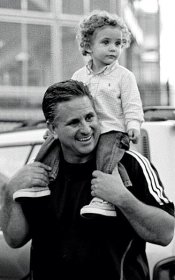Hello,
I am a recent film convert, and this is one of my first films that I scanned. This was Kodak TMAX 100 with TMAX developer. Everything as per manufacturer recommendations. I would have wanted a bit more texture in the T-shirt though.
What do you think? How could this photo be improved?
http://500px.com/photo/68928693/father-and-son-by-shutterboy
Thanks
I am a recent film convert, and this is one of my first films that I scanned. This was Kodak TMAX 100 with TMAX developer. Everything as per manufacturer recommendations. I would have wanted a bit more texture in the T-shirt though.
What do you think? How could this photo be improved?
http://500px.com/photo/68928693/father-and-son-by-shutterboy
Thanks


 Now, if I actually want to ask for comments, do you think it would be any better if I scan the prints vs scanning the negatives?
Now, if I actually want to ask for comments, do you think it would be any better if I scan the prints vs scanning the negatives?