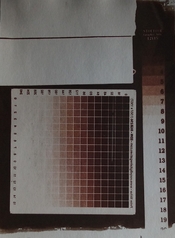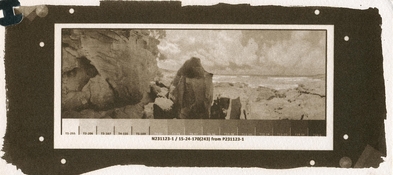Ulf Axmacher
Member
Hi,
I am currently using a cheap-o Epson ET-2720 inkjet printer to make digital negatives. With constant coaxing, tweaking, print head cleaning and alignment, I can get fairly decent digital negatives for printing cyanotypes. However, it is a very hit and miss process, and I'm tired of wasting expensive transparency film. In particular, my printer sometimes adds a horizontal striped artifact, as seen in this detail:

Before I buy a new printer, I would appreciate your recommendations. I only need to print 8 1/2" x 11" negatives. I would like the printer to be fairly low cost, but artifact-free with a reasonably linear tonal range. Any suggestions?
Thanks in advance,
Ulf
I am currently using a cheap-o Epson ET-2720 inkjet printer to make digital negatives. With constant coaxing, tweaking, print head cleaning and alignment, I can get fairly decent digital negatives for printing cyanotypes. However, it is a very hit and miss process, and I'm tired of wasting expensive transparency film. In particular, my printer sometimes adds a horizontal striped artifact, as seen in this detail:
Before I buy a new printer, I would appreciate your recommendations. I only need to print 8 1/2" x 11" negatives. I would like the printer to be fairly low cost, but artifact-free with a reasonably linear tonal range. Any suggestions?
Thanks in advance,
Ulf