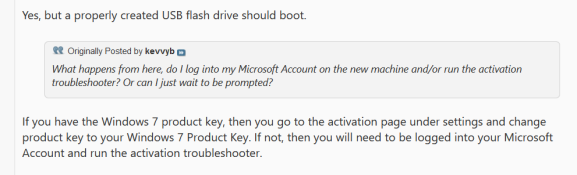I'm working on a version of simple image tools that will output tiff files, won't require anything from adobe, have a reasonably nice UI, and will run on multiple platforms. It's been really slow going though simply because I've been ridiculously busy with other paid work. There's clearly a market for negative film scanning software that doesn't rely on Adobe.
@Adrian Bacon
Your are another poster in this forum whose posts I read carefully.
Can I offer a different perspective. (disclosure: Most of my career I was a product manager/director for commercial software for B2B, Business2Business, products, not consumer products. )
While I'm sure that there is a general market for software that is not from Adobe (or any other company with a subscription model), I feel that it is important to distinguish between an economic rationale for avoiding such products, or "hostility" to Adobe (which they richly deserve at times.)
While corporations once wrote all their own applications (in COBOL), they now buy commercial applications and configure/customize it to their needs. Much more economical.
As a consumer I have spent lots and lots of money over the years for Nikon bodies and glass, and more money to upgrade my PC every 5-6 years. I build my own PCs so I can "tune" my desktop to photo processing. Compared to all that spending, $10/month to Adobe is redicuously cheap. It is not much more money than I spent, on a yearly basis, for Lightroom 4, 5, 6.
As a software developer it's tough to make money on commercial software. Running on multiple platforms, even if you exclude various flavors of Linux, adds completely, if only for the UI testing. And UI design is a separate art from classical software engineering (speaking from my own direct experience.) And a good UI is still no substitute for some kind of user manual or help files. Documentation is always a time sink. For a really, really bad UI and poor documentation, check out Photo Supreme from
www.idimager.com.
I assume that you are doing custom projects as a consultant. As a product management consultant, I once had a European company that did custom software development, but wanted to get into commercial, packaged software (for both business and consumer usage). They failed miserably, even though they were successful with custom work.
Wearing my "product manager hat," it seems that you might be in two distinct, but adjacent markets.
1. Software for running a scanner and producing digital files. Vuescan and Silverfast have this market sewn up.
2. Software for full-on editing of digital files that originated as film negatives. Besides Adobe, there are several other companies that sell this sort of software. Some are one-time purchase and relatively low cost.
Will be happy to discuss further with you. Send me a PM.
Phil Burton