I’m pretty new to film and are using portra 400, as I shoot portraits/fashion. I’m continually getting mixed results, from to yellow to quite flat, while achieving more of a digital than film look.
Is there an optimal time to shoot this film, and rate it, And is there a reason my photos look digital?
The first two shots taken was at the end of golden hour in shade. The second photo was taken in Golden hour.
Any of Photos 3 4 or even 5 are what I’m aiming for and which actually look like film and portra. Quite different to mine. Confused
Is there an optimal time to shoot this film, and rate it, And is there a reason my photos look digital?
The first two shots taken was at the end of golden hour in shade. The second photo was taken in Golden hour.
Any of Photos 3 4 or even 5 are what I’m aiming for and which actually look like film and portra. Quite different to mine. Confused
Attachments
-
 9F047ABA-E253-4F46-A92C-FBAD45A53D6A.jpeg1.2 MB · Views: 181
9F047ABA-E253-4F46-A92C-FBAD45A53D6A.jpeg1.2 MB · Views: 181 -
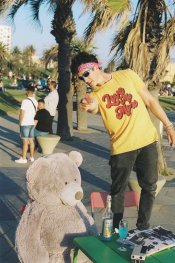 DD525AF2-9B97-461D-861D-C252952FCC32.jpeg1.6 MB · Views: 185
DD525AF2-9B97-461D-861D-C252952FCC32.jpeg1.6 MB · Views: 185 -
 70551DB2-FD5F-4352-83F2-ECC804B529BE.jpeg646.9 KB · Views: 177
70551DB2-FD5F-4352-83F2-ECC804B529BE.jpeg646.9 KB · Views: 177 -
 71822B20-219C-4906-99F2-E61D9081E93D.jpeg844.6 KB · Views: 176
71822B20-219C-4906-99F2-E61D9081E93D.jpeg844.6 KB · Views: 176 -
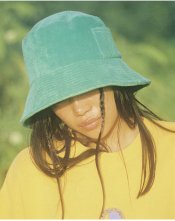 B9359FDD-7149-460B-AB15-3EBFE3AC116D.jpeg817.4 KB · Views: 186
B9359FDD-7149-460B-AB15-3EBFE3AC116D.jpeg817.4 KB · Views: 186
Last edited:














 )
)