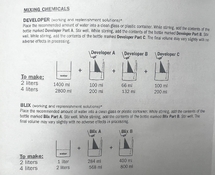Aidan Sciortino
Subscriber
Got a fresh box of the Adox Color Mission paper, along with a fresh kit of Arista RA-4 Chemistry.
I’m a decent black and white printer, but I can’t get my head around RA-4. I’m using the tri-color additive method (wratten 25, 58, and 47B) with my 45MX, and developing in my jobo drums.
I consistently get prints with a heavy cyan cast that only affects the image area. At first I blamed the red LEDs of my timer, but I’ve eliminated this as a factor and my problems persist.
I figured a good way to diagnose would be to expose my test image only through the green and blue filters, exposing the Magenta- and Yellow-forming layers of the emulsion hopefully giving me an incredibly red print.
This failed miserably, giving me a strange Cyan-Green print, photo attached.
I’m so confused, and feel like I’m going crazy.
I’m a decent black and white printer, but I can’t get my head around RA-4. I’m using the tri-color additive method (wratten 25, 58, and 47B) with my 45MX, and developing in my jobo drums.
I consistently get prints with a heavy cyan cast that only affects the image area. At first I blamed the red LEDs of my timer, but I’ve eliminated this as a factor and my problems persist.
I figured a good way to diagnose would be to expose my test image only through the green and blue filters, exposing the Magenta- and Yellow-forming layers of the emulsion hopefully giving me an incredibly red print.
This failed miserably, giving me a strange Cyan-Green print, photo attached.
I’m so confused, and feel like I’m going crazy.