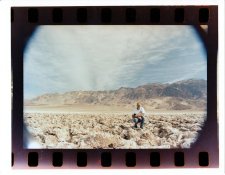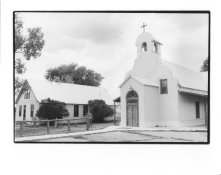- Joined
- Nov 27, 2008
- Messages
- 329
- Format
- Multi Format
new to printing, I have been printing this week for the first time in an organize way many of my hundreds 35mm negatives. I am new to this, so many questions coming into my head. The main one is the size. I am using 8x10 paper. In order to see the entire negative image into the paper the size I keep coming to is about 6,25x9,75 a bit smaller than that. If I want the image to cover all the surface of 8x10 in the paper I have to keep out of the paper part of the negative.
I am using an Omega D2v, a minolta 50mm lens and I believe all the enlarger pieces are like they are supposed to be.
Any advice? Thanks in advance.
Jaime.
I am using an Omega D2v, a minolta 50mm lens and I believe all the enlarger pieces are like they are supposed to be.
Any advice? Thanks in advance.
Jaime.



 .
.