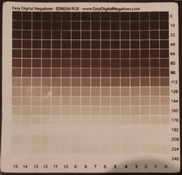Hello, I would like to hear about your experience with making digital negatives. I have been using entry-level Canon and I feel that it's capabilities for digital negatives are limited. I do not print often and I am only interested in iron processes so not sure I really need any of the advanced models that are usually recomended. I would like get a general idea of current printer situation (including cheap models!) If you could post yor printer, process and general experience with it that would be appreciated. Maybe you have come across something specific, like, for example, not being able to reset waste ink counter.
I use Canon ix8650. It is dye based. It has usual max density problem of dye inks. I have found two inks that give enough density for cyanotypes and VDB (for VDB it is just enough, doubling exposure time starts producing highlight stains). Main issue with this printer is that all paper profiles when used on transparencies produce colored tints. That is different shades of gray have different color tint. And as different inks have different uv-opacity it leads to extra nonlinarity in correction curve. There are not that many contorls to counter that. I can't even print using black ink only (in photo channel). On the bright side the printer does not clog fast. Color prints with original paper and inks are decent.
I use Canon ix8650. It is dye based. It has usual max density problem of dye inks. I have found two inks that give enough density for cyanotypes and VDB (for VDB it is just enough, doubling exposure time starts producing highlight stains). Main issue with this printer is that all paper profiles when used on transparencies produce colored tints. That is different shades of gray have different color tint. And as different inks have different uv-opacity it leads to extra nonlinarity in correction curve. There are not that many contorls to counter that. I can't even print using black ink only (in photo channel). On the bright side the printer does not clog fast. Color prints with original paper and inks are decent.