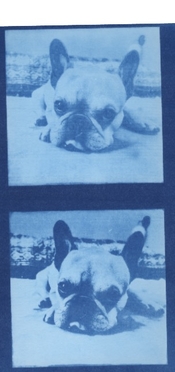I was hoping to get some input on this as well.
I am printing cyanotype on Hahnemule platinum rag paper using a Quans 395nm 50W LED light approx 12 inches above the contact print.
I print on my Canon Pro-100 using the Apple Preview Program, Photo Glossy II, high quality, printer manages colors. (I found I was getting some weird color issues when printing from Lightroom or printing from Photoshop.)
I ran EDN color blocker and got an Opt LUT of HSB 340 (H),100(S),0(B) and Max LUT of 360,100,0.
I have never really figured out getting the EDN curve working well. But in the past I got some decent results with eyeballing a correction in monitor, inverting, applying Opt LUT color only, adding 20-30 intensity in the print setting.
After redoing some D-Max tests I have arrived at 6'30 exposure time under the Quans light.
I applied OptLUT to the inverted 256 wedge, and got the print below:
But the curve it generates after scanning the positive print of the 256 wedge looks really weird:
Patrick, I am having trouble following your suggestion:
"Print out a target that is 0-255. There are some on the internet. Then use it to establish a few parameters. Find your exposure (if you want max blue) by printing for the time that there is no difference between the edge of the Pictorico and the paper blue. Once you have established that printing time, you can look at all of the squares and figure out your printing range. Find where the shadow areas start to separate, and where the highlights do as well, and those are your end points. Hopefully you will still have some white otherwise your ink isn't dense enough. Once you have established your end points, put them in your curve or levels in Photoshop. You'll want to use output levels. Easier with a levels layer. Once you have your parameters set print a new target with the new parameters to make a curve. I've found the simplest way is to just use gamma, 1.8 to 2.2 works well usually for my Canon pigment printer. The higher the setting the brighter the print. I stopped using curves a while back. There is very little difference in the end print.That is all you have to do. Easy peasy. No complicated math or LUTs or anything else. Maybe I should start a website....."