Since late August, my Konica Hexar AF has been acting quite oddly. I don't think this is an issue specific to this camera model, though and I will run through all that I know and post examples. In a nutshell, when specific parts of a frame are uniform in tone (in this case, always deep blue skies, no other uniform shades), smudge marks occur. They are not different every time, same spot, same shape, same everything.
My initial thought was - uneven development. I had this issue with my own B&W processing in the spring, but these negatives were lab-processed by a good lab. Still, errors can occur, right? Only it was occurring over larger time ranges and from multiple labs (C-41 goes to one lab, B&W to another, although they're part of the same company). I'd never had such issues in the past, so I was a bit baffled.
I went on to think that it may be the scanner. If a negative isn't straight as a board, sometimes I've noticed blemishes that could be mistaken for uneven development can pop up. But most of the negatives where these smudge marks were occurring weren't curly. So I decided to closely inspect the negatives by hand and of course, I saw the smudges very clearly in the same spots as I see them as a positive when scanned. So that rules out the scanner.
I also noticed that this was a camera-specific issue. Recent negatives in both 35mm and 120 from other cameras developed in the same batches as these Hexar negs seem fine. So I guess that rules out the lab, too.
Now? I'm at a loss. I've tried researching this issue but perhaps I'm not searching using the correct terms because nothing has shown up thus far that is like my smudging issue. Surely something like this has happened before.
Some other things that I don't think triggered this issue, but you guys might find useful regardless:
- In mid-August, my Hexar had the persistent sticky shutter button issue. It went back months, but after dealing with a repair shop who couldn't figure out the problem (even though I printed that step-by-step in the link to show them), I just did it myself. My initial findings from mid-August showed no issues with these smudge marks I'm now getting.
- In late-August, I went on a trip and didn't bother getting my film hand inspected at the airport either way. Based on my experiences in the past, I knew nothing noticeable would likely show up as the highest ISO I used was 400. Also, negatives from other cameras went through the airport x-ray machines and their negatives are still fine. Not to mention, these marks have shown up on negatives I got processed at my destination.
Examples:

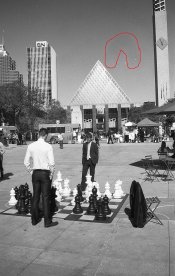
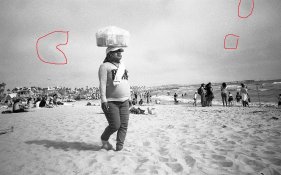

Thanks.
My initial thought was - uneven development. I had this issue with my own B&W processing in the spring, but these negatives were lab-processed by a good lab. Still, errors can occur, right? Only it was occurring over larger time ranges and from multiple labs (C-41 goes to one lab, B&W to another, although they're part of the same company). I'd never had such issues in the past, so I was a bit baffled.
I went on to think that it may be the scanner. If a negative isn't straight as a board, sometimes I've noticed blemishes that could be mistaken for uneven development can pop up. But most of the negatives where these smudge marks were occurring weren't curly. So I decided to closely inspect the negatives by hand and of course, I saw the smudges very clearly in the same spots as I see them as a positive when scanned. So that rules out the scanner.
I also noticed that this was a camera-specific issue. Recent negatives in both 35mm and 120 from other cameras developed in the same batches as these Hexar negs seem fine. So I guess that rules out the lab, too.
Now? I'm at a loss. I've tried researching this issue but perhaps I'm not searching using the correct terms because nothing has shown up thus far that is like my smudging issue. Surely something like this has happened before.
Some other things that I don't think triggered this issue, but you guys might find useful regardless:
- In mid-August, my Hexar had the persistent sticky shutter button issue. It went back months, but after dealing with a repair shop who couldn't figure out the problem (even though I printed that step-by-step in the link to show them), I just did it myself. My initial findings from mid-August showed no issues with these smudge marks I'm now getting.
- In late-August, I went on a trip and didn't bother getting my film hand inspected at the airport either way. Based on my experiences in the past, I knew nothing noticeable would likely show up as the highest ISO I used was 400. Also, negatives from other cameras went through the airport x-ray machines and their negatives are still fine. Not to mention, these marks have shown up on negatives I got processed at my destination.
Examples:

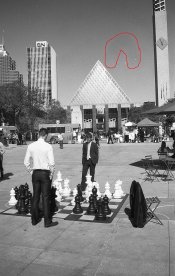
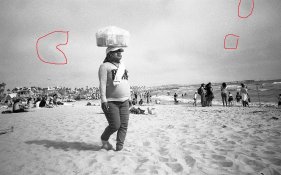

Thanks.


