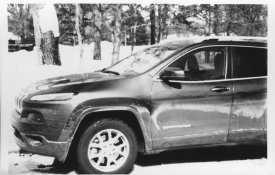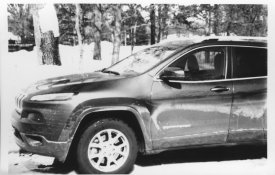I have just finished a prototype of a paper negative enlarger. Inspired by member 'blindpig''s version of an opaque projector that he posted last year, I decided to try my hand at making one. Here's what it looks like:



I started with an old Vivitar enlarger (the one I used in high school) and used it's easel and lens holder with bellows. I wanted to be able to enlarge my paper negatives from the 6x6 or 6x9 vintage folders I've been playing with, as contact prints from them lose some sharpness, and are kind of small.
The light sources are made from energy drink cans and pepsi cans carefully cut up. (that energy drink tastes awful by the way) I had to cut the ends out to fit the lamp socket, and cut the other end out so I could get the bulb in and out. The nice thing about aluminum cans is that they are easy to work with, and they can be jammed inside each other for a perfect light tight fit.



I used aluminum sheet to make the 'light box'. The aluminum I used must be some grade of aircraft aluminum, as it was very hard to bend up. There's an upper and a lower section, with the lower section being glued to the bellows from the Vivitar.



I painted the inside black and used automotive grade black silicone to caulk up the joints to make it light tight. The initial tests were very exciting. I am using my Omagar 80mm enlarger lens, which limits the size of the print I can make. It's nice, because it screwed right into where the vivitar 50mm lens was. The negative is placed right onto the top opening, and a piece of glass is used to keep it flat. I was impressed that with a piece of white paper in the opening, the resulting projected image was pretty evenly white.
I put a text doc on the top with fine print (the back of the Ilford Multigrade filter box) and enlarged it to 8x10 size and I could see the letters were sharp and crisp. Putting some paper negatives up there projected them beautifully, and I think this is going to produce nice prints. Contrast of the image seemed normal.
Can't wait to see how it works... the proof's in the printing
I started with an old Vivitar enlarger (the one I used in high school) and used it's easel and lens holder with bellows. I wanted to be able to enlarge my paper negatives from the 6x6 or 6x9 vintage folders I've been playing with, as contact prints from them lose some sharpness, and are kind of small.
The light sources are made from energy drink cans and pepsi cans carefully cut up. (that energy drink tastes awful by the way) I had to cut the ends out to fit the lamp socket, and cut the other end out so I could get the bulb in and out. The nice thing about aluminum cans is that they are easy to work with, and they can be jammed inside each other for a perfect light tight fit.
I used aluminum sheet to make the 'light box'. The aluminum I used must be some grade of aircraft aluminum, as it was very hard to bend up. There's an upper and a lower section, with the lower section being glued to the bellows from the Vivitar.
I painted the inside black and used automotive grade black silicone to caulk up the joints to make it light tight. The initial tests were very exciting. I am using my Omagar 80mm enlarger lens, which limits the size of the print I can make. It's nice, because it screwed right into where the vivitar 50mm lens was. The negative is placed right onto the top opening, and a piece of glass is used to keep it flat. I was impressed that with a piece of white paper in the opening, the resulting projected image was pretty evenly white.
I put a text doc on the top with fine print (the back of the Ilford Multigrade filter box) and enlarged it to 8x10 size and I could see the letters were sharp and crisp. Putting some paper negatives up there projected them beautifully, and I think this is going to produce nice prints. Contrast of the image seemed normal.
Can't wait to see how it works... the proof's in the printing
Attachments
-
 enlarger 1.jpg245.3 KB · Views: 1,277
enlarger 1.jpg245.3 KB · Views: 1,277 -
 enlarger 2.jpg202.1 KB · Views: 1,217
enlarger 2.jpg202.1 KB · Views: 1,217 -
 enlarger 3.jpg231.4 KB · Views: 1,291
enlarger 3.jpg231.4 KB · Views: 1,291 -
 enlarger lights.jpg776.2 KB · Views: 1,254
enlarger lights.jpg776.2 KB · Views: 1,254 -
 enlarger lights 2.jpg358.2 KB · Views: 1,220
enlarger lights 2.jpg358.2 KB · Views: 1,220 -
 enlarger lights 3.jpg231.2 KB · Views: 1,208
enlarger lights 3.jpg231.2 KB · Views: 1,208 -
 enlarger frame 1.jpg371.4 KB · Views: 1,190
enlarger frame 1.jpg371.4 KB · Views: 1,190 -
 enlarger frame 2.jpg365.2 KB · Views: 1,255
enlarger frame 2.jpg365.2 KB · Views: 1,255 -
 enlarger frame 3.jpg303.9 KB · Views: 1,269
enlarger frame 3.jpg303.9 KB · Views: 1,269