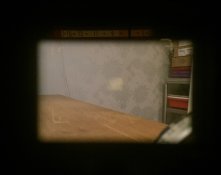Hi everyone. I'm wondering if people would have any recommendations on how to deal with fixing a barely visible Rangefinder patch in the viewfinder of my Olympus 35SP? Makes it impossible to focus as I can't guess ranges to save my life!
The patch is just a very faint yellow glow with no discernible edges or overlapping images. The photo below was taken with an iPhone and the yellow bumped a bit to kind of illustrate what I see.
Suggestions?
Thank you.

Adrian.
The patch is just a very faint yellow glow with no discernible edges or overlapping images. The photo below was taken with an iPhone and the yellow bumped a bit to kind of illustrate what I see.
Suggestions?
Thank you.

Adrian.