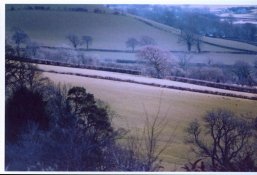There are too many variables to just pop up a photo and ask, 'what's wrong with this picture.' You need to work systematically to eliminate variables. Most likely, there isn't one cause but an accumulation of causes. Try this:
- Is there a camera store in your area? If not, guess at which store sells the most film. In either case, ask the clerk what print film they sell the most of and buy a couple of rolls. This way you're sure it's fresh film, not something that's been sitting on a hot, humid shelf for five years.
- Take the camera outdoors on a calm day and put it on a tripod. Focus carefully on something about six feet away and carefully release the shutter. Do the same thing with a subject far away. Write down the frame number and details of the shot for every shot on this roll of film.
- Shoot the roll, part on a cloudy, calm day, part on a sunny, calm day. Use a shutter release cable if you have one, use a tripod for at least most of the photos. You can take the last 1/4 roll hand-held if you want, just to see the difference. Try to take the same pictures as you did with a tripod, so you can see the difference. Can't see a difference between a hand-held photo and one made on a tripod? Enlarge it! You ought to be able to see the difference at 8x10.
- Do you have different lenses? If so, try a couple of photos with each lens, in each case close-up and distant. There will be differences between lenses, most likely, but they'll probably be subtle differences.
- Take the film back for processing to the same place you got it, if possible. If they sell a lot of it and process it themselves, you have at least some chance of the technician having some idea how to do it.
- Take a look at your prints. Do you see any differences? Can you ascribe differences to the film, the tripod, the cable release, the processing? You have a lot of pictures taken under different conditions. Try to puzzle out which technique produced which result, until you think you 'get' it.
You have another roll of film. Take it out and, using the technique you think works for you based on that first roll, shoot the roll and have it processed. Are the results consistent and as you expected, based on the results from your first roll? If yes then congratulations, you now know one thing that works. Finding others is up to you! There will be many; finding the first is basically a confidence builder, plus proof that your equipment works.
At first, you'll likely want your pictures to look like the pictures you see every day. That's fine, that's normal. If you keep at it and let yourself experiment you'll find that there are lots of ways to make a picture 'look'. The more you experiment and allow your pictures to look different, the more often you'll stumble over things that you like but didn't consciously think of before. Remember that most experiments are failures and try to learn from them. Don't be too swayed by comments from friends and family: some of them will like what you like and some won't. It's that way for everyone.
There are lots of ways of accomplishing this same thing; some take more film and time, some take less. This one works for me and the folks I try to teach because it's flexible and you get to take 'real' pictures (i.e., things you want to take pictures of,) as part of it. It beats the heck out of photographing newspapers taped to a brick wall between the hours of 12:00 noon to 12:30 noon inclusive, etc. I hope it works for you!
Mike