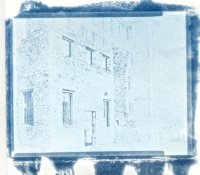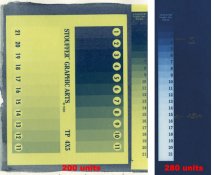i know i am all over the place....1st with VDB and now cynaotypes but i have the chemicals and it is fun to try this stuff.
i mixed up
* Solution A: 25 grams Ferric ammonium citrate (green) and 100 ml. water.
* Solution B: 10 grams Potassium ferricyanide and 100 ml. water.
added equal parts of A&B, coated the paper and exposed them for 15 min outside. the prints are very light. am i only having exposure difficulties or chemical problems? i exposed the same negs today with VDB in 15-20 min. is cyanotype that much slower?
thanks for the help. the sun is gone so i am done for today.
eddie
i mixed up
* Solution A: 25 grams Ferric ammonium citrate (green) and 100 ml. water.
* Solution B: 10 grams Potassium ferricyanide and 100 ml. water.
added equal parts of A&B, coated the paper and exposed them for 15 min outside. the prints are very light. am i only having exposure difficulties or chemical problems? i exposed the same negs today with VDB in 15-20 min. is cyanotype that much slower?
thanks for the help. the sun is gone so i am done for today.
eddie