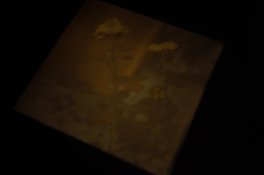JillianJayhawk
Member
- Joined
- Jul 22, 2015
- Messages
- 13
- Format
- Medium Format
So I've been basement developing/printing for about a year now (and lurking in the shadows at apug for tips and tricks) and this is the first time I've ever had this issue, considering I have a fairly cheap Omega B600 condenser enlarger.
I'm trying to print 120mm negatives and keep getting the positive shown on the easel. It's frustrating. 35mm film negs show up fine as does an older roll of 120mm I'd shot a few months ago. The only thing I've done differently is developed with Rodinal. I've never used it before, so I couldn't decide if there's something in Rodinal that could be reflecting the light somehow? (I know that sounds like a stretch, but when the enlarger appears in working order, I had to factor in anything new to my process.)
The film is PanF+, and the negs look fantastic, but I just can't get them to print correctly. Has anyone ever had this issue?
Any advice would be great, seeing how it's my first of 3 consecutive days off work and all I had planned was to make prints
Thanks, and hopefully this post will also get me out of the shadows and participating with film discussions here more!
I'm trying to print 120mm negatives and keep getting the positive shown on the easel. It's frustrating. 35mm film negs show up fine as does an older roll of 120mm I'd shot a few months ago. The only thing I've done differently is developed with Rodinal. I've never used it before, so I couldn't decide if there's something in Rodinal that could be reflecting the light somehow? (I know that sounds like a stretch, but when the enlarger appears in working order, I had to factor in anything new to my process.)
The film is PanF+, and the negs look fantastic, but I just can't get them to print correctly. Has anyone ever had this issue?
Any advice would be great, seeing how it's my first of 3 consecutive days off work and all I had planned was to make prints

Thanks, and hopefully this post will also get me out of the shadows and participating with film discussions here more!