Hello Tommi,
Thank you for providing this app and the frequent updates for it! I started using Exif Notes about 3.5 years ago and it has become a daily companion for me as my analogue photography increased. Lately, not only have I used the app more, but also in conjunction with different cameras and formats. There are a few things that would make Exif Notes even better for me – and perhaps for others too – that I want to share with you here. (You actually addressed a few of the things I wrote down in the most recent update. The custom aperture values in particular are a fantastic addition!)
- ISO: Currently the lowest setting is 12. It would be nice to be able to go further down (6, 3...), and better yet, be able to set incremental values.
- ISO: Unless I'm missing something, the ISO value of a film is only exposed in the edit view (from the film overview, one needs to long-press the film in question to reveal the edit icon, click on that, etc). Every time I pick up a camera, this forces me to go through those steps in order to confirm the ISO I'm shooting at with that camera, to then be able to set my light metre to that value (this is of particular interest when working with cameras without built-in light metres).
- Filters: currently, the behaviour is such that filter settings are sticky, meaning that if one adds a frame with a filter in place, that setting will be carried over to the following frames as well. I can see how this is useful when walking around with e.g. a yellow filter that stays on the lens (and I do that myself from time to time). However, it can be misleading and I find myself checking and double-checking the filter field each time to make sure I am not recording filters that weren't on the lens. Especially when adding a new frame that was taken with a different lens, the sticky behaviour makes little sense to me. The easiest way to change this behaviour would probably be to let the user decide whether they want their filter settings to stick, but there are probably other ways I cannot think of.
- Exposure compensation: This field has a +3/-3 range, which means that I often cannot use it in my preferred fashion. For instance, when photographing a backlit scene, that often requires a +2 compensation. When using a filter at the same time, that can easily add another +2 stops or more. Therefore, can this range be extended?
- Sheet film (think large format): Many of the specifics of the app that make sense for roll films don't make so much sense when working with sheet film. I realise that this may be out of scope for the application, but wanted to share this anyway. There are other types, but typically, sheet film is held in sheet film holders that take 2 sheets, one on each side. The 2 sides may or may not contain the same type of film, their ISO settings may or may not be the same, their loaded/unloaded/developed dates may differ. In theory, sheets 1 and 2 might even have gone through different cameras (which is also the case for roll film magazines). My current workaround is to create a new "film" for each sheet, but it isn't pretty.
That's all I can think of at the moment. Thanks again for the lovely app!
Alex



 This version has the most dramatic change to the appearance of the app since its first release, and I think it looks pretty good. It uses the new Material 3 style components for all supported devices, and Android 12+ users get to enjoy Dynamic Color, a feature that automatically adjusts the app theme based on your current wallpaper. The app also now supports landscape orientation. There might be some animation/transition bugs when switching between orientations and app fragments (views). This is to be expected, and hopefully we'll get around to fixing some of those appearance related bugs later on. One minor feature which I was forced to remove was the user's ability to change the UI color palette. This would've been unsustainable in the long run, and required too much hassle to configure. Hopefully the new look and feel is enough to justify this omission.
This version has the most dramatic change to the appearance of the app since its first release, and I think it looks pretty good. It uses the new Material 3 style components for all supported devices, and Android 12+ users get to enjoy Dynamic Color, a feature that automatically adjusts the app theme based on your current wallpaper. The app also now supports landscape orientation. There might be some animation/transition bugs when switching between orientations and app fragments (views). This is to be expected, and hopefully we'll get around to fixing some of those appearance related bugs later on. One minor feature which I was forced to remove was the user's ability to change the UI color palette. This would've been unsustainable in the long run, and required too much hassle to configure. Hopefully the new look and feel is enough to justify this omission.
 This allows others to contribute to the project, so if there are any Android development capable Exif Notes users interested in contributing, do let me know. Also I ask that future bug reports and feature requests be made by creating an issue on GitHub. This way they can be tracked and referenced in commit messages. There is also a discussions section to share ideas, experiences or to ask questions.
This allows others to contribute to the project, so if there are any Android development capable Exif Notes users interested in contributing, do let me know. Also I ask that future bug reports and feature requests be made by creating an issue on GitHub. This way they can be tracked and referenced in commit messages. There is also a discussions section to share ideas, experiences or to ask questions. I'm not even sure whether there is a need for a dedicated domain (it costs money), because I could just use GitHub pages to host the app website free of charge now that it's public. So the website with its current URL might not be around for that long. But if you have any ideas on what could be useful to have in the website, feel free to share them in the GitHub discussions section, for example. The privacy policy is at least something that needs to be available.
I'm not even sure whether there is a need for a dedicated domain (it costs money), because I could just use GitHub pages to host the app website free of charge now that it's public. So the website with its current URL might not be around for that long. But if you have any ideas on what could be useful to have in the website, feel free to share them in the GitHub discussions section, for example. The privacy policy is at least something that needs to be available.
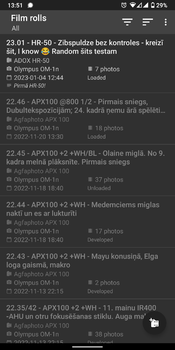
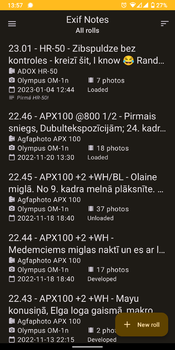


 There was also one related issue on GitHub which is also taken into account in the new release.
There was also one related issue on GitHub which is also taken into account in the new release.
