Need help
I did my contact sheets for my customer and after all 9 prints done I toned them in selenium toner(adox one,28degrees).And some of them appeared this kind of marks(In the middle you can see it can't be darken by the toner)
I thought maybe is because when i put them all in the water some of paper areas may have dried since they were floating and some area touched the air. so I reprint one and toned it after fixing and washing and it appears again
Then of course I reprinted and no toned to make trouble for myself but just very ignorant of this phenomenon and don know how to resolve it



I did my contact sheets for my customer and after all 9 prints done I toned them in selenium toner(adox one,28degrees).And some of them appeared this kind of marks(In the middle you can see it can't be darken by the toner)
I thought maybe is because when i put them all in the water some of paper areas may have dried since they were floating and some area touched the air. so I reprint one and toned it after fixing and washing and it appears again
Then of course I reprinted and no toned to make trouble for myself but just very ignorant of this phenomenon and don know how to resolve it





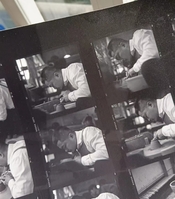


 )!
)!