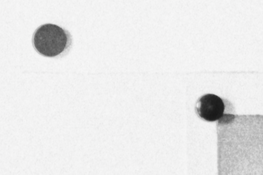NorthAtlantic
Member
Hello,
Ive been successfully scanning 35mm film with my Plustek 8100 for a while now. I recently picked up a medium format camera and have started scanning with an Epson V700 I have have access to. Seem to be encountering an issue where every image has an outlined effect like the attached pictures which is really odd. I scanned in Silverfast and haven't applied any sharpening at all or additional contrast.
Any ideas what might be causing this and how to remedy. Im just using the standard film holders.
Many thanks
Ben
Ive been successfully scanning 35mm film with my Plustek 8100 for a while now. I recently picked up a medium format camera and have started scanning with an Epson V700 I have have access to. Seem to be encountering an issue where every image has an outlined effect like the attached pictures which is really odd. I scanned in Silverfast and haven't applied any sharpening at all or additional contrast.
Any ideas what might be causing this and how to remedy. Im just using the standard film holders.
Many thanks
Ben