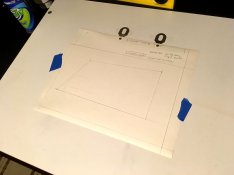I've come across this problem a few times. I have a well defined area (outline that's not a straight line, has lots of detail, has a specific shape etc) on the print I need to dodge, nothing I can mask straightforwardly with my hands. So I cut out the shape I need to dodge from a previous print and use that. Except the edges are often hard to hide, in the sense that they become much more pronounced, which I understand to be the whole point behind unsharp masks for example (not what I'm trying to do).
I understand this is tricky to answer without any negatives at hand but is there a way to dodge areas with such precisely defined shapes without causing their edges to sharpen?
I understand this is tricky to answer without any negatives at hand but is there a way to dodge areas with such precisely defined shapes without causing their edges to sharpen?