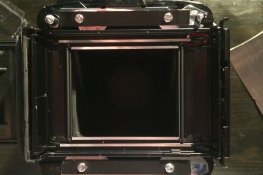Hi, I've bought a Mamiya RB67 recently and there's a light leak on some images. The seal look quite ok, but I suspect the seals on the revolving adapter. I checked the bellow with a flashlight but couldn't see any hole in it. Maybe anyone is familiar with the different Mamiya light leaks and could point me in the right direction? Following are 2 images from the Mamiya:


-
Welcome to Photrio!Registration is fast and free. Join today to unlock search, see fewer ads, and access all forum features.Click here to sign up
- Home
- Forums
- Analog Workflow Forums (100% Analog/Traditional)
- Analog Equipment
- Medium Format Cameras and Accessories
You are using an out of date browser. It may not display this or other websites correctly.
You should upgrade or use an alternative browser.
You should upgrade or use an alternative browser.
Mamiya RB67 light leak help
-
A
- Thread starter bluePoet
- Start date
Recent Classifieds
-
Sold Minolta Spotmeter F
- Started by Franswa
-
Want to Buy Lots of Wooden 120 take-up spools
- Started by ivan35mm
-
For Sale Schneider-Kreuznach Gold Dot Dagor MC 355mm f/8 - the "Last Dagor"
- Started by Andrew Patteson
-
For Sale Componon-S 5,6/300 and Componon-S 6,8/360 Enlarging lenses
- Started by alanbradford
-
For Sale Leica, Weston meters and Nikon filters.
- Started by Logical1
Forum statistics
- Threads
- 201,974
- Messages
- 2,833,078
- Members
- 101,039
- Latest member
- juanfarrias888@gmail
- Recent bookmarks
- 0
Could be the mirror's seals as well.
Check the bellows using an electronic flash, not a flashlight. On a dark room, place the flash inside the camera body (with the mirror up) and then fire the flash. You will immediately see the leaks. The same method can be use to diagnose leaks in general.
Film holder top plate seal at the wind lever. I had one I resorted to placing a thin bead of black silicone rubber on both sides of the seal/gasket to get it stopped although the gasket looked good. .0001 inch makes a big difference on the top plate gasket.
thanks everyone
@480sparky mirror seals look fine
@flavio81 I'll check it with a flash then and report back
@shutterfinger was it exactly the same kind of leak? It's an ProSD film back without the seals and so far seems to be in great condition. But I'll have a closer look at it.
@480sparky mirror seals look fine
@flavio81 I'll check it with a flash then and report back
@shutterfinger was it exactly the same kind of leak? It's an ProSD film back without the seals and so far seems to be in great condition. But I'll have a closer look at it.
yes.
- Joined
- Nov 28, 2013
- Messages
- 169
- Format
- Multi Format
One consistency throughout all of the images is a corner that appears to be black, followed then by the light leak. Just a thought about a hint to look for - maybe some foam bent in somewhere?
Though I too thought the Pro SD backs had no foam inside the back.
Though I too thought the Pro SD backs had no foam inside the back.
ProS back have at least 8 pieces of foam between the case and film holder.
- Joined
- Nov 28, 2013
- Messages
- 169
- Format
- Multi Format
yes, but the OP has a Pro-SD back. I'm happily corrected here as I don't have a Pro-SD back, and I know that my Pro-S backs have many, many bits of foam.
It is a new cam to the OP.
I'd do foam in revolving back then use black electricians pressure sensitive tape on back for half a roll of mono.
Check carefully for any physical damage to cam.
Stick some foam into back at circled area.
Lots of people put foam into F2s that don't need foam
Google ... Jon goodman foam 67 ... Use scissors on mouse mat and double sided pressure sensitive tape.
I'd do foam in revolving back then use black electricians pressure sensitive tape on back for half a roll of mono.
Check carefully for any physical damage to cam.
Stick some foam into back at circled area.
Lots of people put foam into F2s that don't need foam
Google ... Jon goodman foam 67 ... Use scissors on mouse mat and double sided pressure sensitive tape.
Went to a local camera repair shop, he wanted to bill me 100 Euro (~ 112 Dollar) for just the one seal between revolving back and camera body. So I now ordered a light seal kit and will replace it myself. I'll try to follow Shutterfingers (thanks Shutterfinger for pointing it out in the image) suggestion as well and see how the next film turns out.
@Kevin no bent foam visible, but I'll replace the RB seal
@480sparky it is an SD back, as far as I know they changed it from S to SD model
I'll post the result as soon as I have them, thanks @all
@Kevin no bent foam visible, but I'll replace the RB seal
@480sparky it is an SD back, as far as I know they changed it from S to SD model
I'll post the result as soon as I have them, thanks @all
Sirius Glass
Subscriber
Welcome to APUG
If it is as easy as changing light seals in a Hasselblad it will not be too difficult. So I would say that you are getting your money's worth out of APUG.
If it is as easy as changing light seals in a Hasselblad it will not be too difficult. So I would say that you are getting your money's worth out of APUG.
I've done RB bodies and backs with Jon Goodman's kits. His instructions are stellar and it's one of those "wow, I feel pretty badass restoring my camera like that". Even if you're not all tool-nerdy, it's really kind of fun if you love the gear.
Check the mirror foam - the pad under the mirror - if it's dried out, get the RB body kit along with the back kit. Might as well do it all while you're making a mess.
Check the mirror foam - the pad under the mirror - if it's dried out, get the RB body kit along with the back kit. Might as well do it all while you're making a mess.
I've done my two ProS backs as well as the RB and mirror using Jon's kits. Although I could have probably gotten by with the foam that was on them, I replaced it solely so I would have light seals that will last longer than I do. Unless I do something stupid, I won't have to worry about light leaks any more. I bought a couple extra back kits so I have them available when I purchase more backs.
Once I kick the bucket, I won't give a damn about them.
Once I kick the bucket, I won't give a damn about them.
| Photrio.com contains affiliate links to products. We may receive a commission for purchases made through these links. To read our full affiliate disclosure statement please click Here. |
PHOTRIO PARTNERS EQUALLY FUNDING OUR COMMUNITY:  |