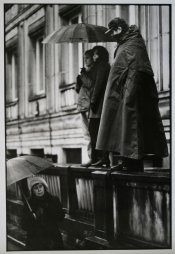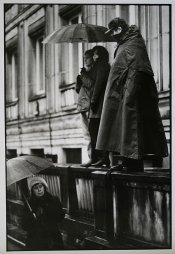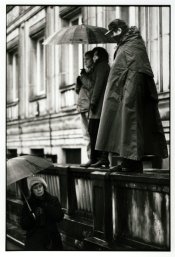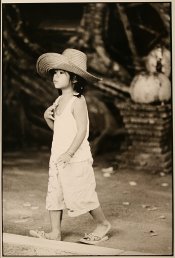darkosaric
Member
So,
This question has little digital - but in presentation purpose.
I would like to make online presentation of my prints, but they are 30x40 cm big, so scanning is not an option. I am thinking about taking the photo with a digital camera (standard canon dSLR small sensor with kit lens).
I will use enlarging mask to keep the print flat and in place, and put in on the chair.
I was thinking to use natural lightning - on the balcony in cloudy day.
Questions: which kind of settings I should use for the lightning, distance from the print (1, 2, 3 meters), f stop, angle of print (print should be vertical and take the shot in same level, or print on 45 degrees and take a shot from above) ... ?
If somebody had done this with success - any comment is welcome.
Thanks.
This question has little digital - but in presentation purpose.
I would like to make online presentation of my prints, but they are 30x40 cm big, so scanning is not an option. I am thinking about taking the photo with a digital camera (standard canon dSLR small sensor with kit lens).
I will use enlarging mask to keep the print flat and in place, and put in on the chair.
I was thinking to use natural lightning - on the balcony in cloudy day.
Questions: which kind of settings I should use for the lightning, distance from the print (1, 2, 3 meters), f stop, angle of print (print should be vertical and take the shot in same level, or print on 45 degrees and take a shot from above) ... ?
If somebody had done this with success - any comment is welcome.
Thanks.










 .
.