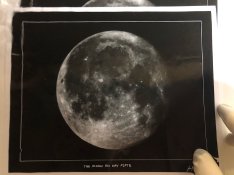Tips for getting more contrast out of a weak negative.
If you're using VC paper, definitely try a #47 blue filter in place of maximum magenta filtration or the #5 filter. I find I can get more than a grade more contrast with the blue filter on my enlargers than with either the magenta or #5 filtration.
As Matt mentions above, judicious dodging and burning can add more contrast to a print. Bleaching highlights to bring them up also gives a print more contrast and works well for some subjects. I use a rehalogenating bleach of potassium ferricyanide and potassium bromide. If you've never selectively bleached before, read up on the techniques and practice on a scrap print first.
Use a high-contrast print developer or tweak your present developer. Straight Dektol/D-72 delivers a bit higher contrast than the standard dilution. Ethol LPD used more concentrated is known to give a bit more contrast. Also, you can add sodium carbonate and benzotriazole/potassium bromide to any standard print developer to up the contrast a bit. Start with 50 to 100 ml per liter of developer of a 6% carbonate solution. This will give the developer more activity. Then to clear the whites add some restrainer, either benzotriazole or potassium bromide. I use a 3.3% solution of bromide and add 50 to 75 ml per liter of developer. Alternately, you can use a 1% solution of benzotriazole, adding 5-20ml per liter of developer. You will have to adjust your exposure time, but the resulting prints will have a bit more snap.
You can intensify your negative with selenium toner if it has not been developed in a staining developer. I use a 1+2 solution of Kodak Rapid Selenium Toner and treat the negative for five minutes. This will add about a grade of contrast. It is the easiest of the intensification methods and low-hanging fruit if your negative was not first developed in a staining developer. If your neg was developed in PMK or other pyro developers, then use the bleach/redevelop method below; the selenium will remove the stain, actually reducing contrast.
You can bleach and redevelop your negative in a staining developer to get more contrast. This makes a permanent change to your negative, but the results can be very gratifying (even adding a bit more shadow detail). First prepare a rehalogenating bleach of 15g potassium ferricyanide and 15g potassium bromide per liter of water (I usually just make half that amount and save it; it keeps forever). The entire procedure can be done with the lights on. Soak the negative in water, then transfer to the bleach solution. Bleach the negative till there is no more visible image, five minutes or so (if the negative was developed using a staining developer to begin with, a faint stain image will remain). Once bleaching is complete, rinse the negative and transfer it to a staining developer like PMK or Pyrocat (I use PMK). Develop till completion, say 8-10 minutes, until you see no more change in the image. Wash and dry the negative, which will now have a layer of stain in addition to the silver image, making it more contrasty.
Hope one of these works for you,
Doremus