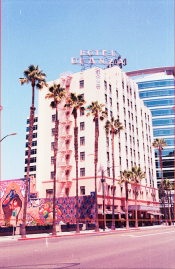Lucas Yan
Member
Hi, I recently purchased my first set of C41 chemicals and started processing and scanning my own color film using a Paterson tank and a Coolscan LS-50. I had my local lab mix up around 1.5L of official Fujifilm CN-16 chemicals (working tank mixes of the N1 developer, N2 bleach, N3 fixer, and N4 final rinse chemicals). I have been using a process that looks like this:
Negative strips (earlier roll on left, roll from today on right, roll from today seems greener compared to roll from earlier, both are of Kodak Gold 200):

Negative on left (earlier roll, no color cast):

Negative on right (roll from today, magenta cast):

- Start a sous vide bath set @ 115F in a plastic tub, and place 600 mL glass beakers containing developer, bleach, fixer, and water. I have an analog thermometer in the beaker containing developer.
- When the developer approaches 101F, I dump the heated water into the Paterson to heat the tank, I then place the Paterson tank in the heated bath. I also remove the bleach and fixer beakers from the bath since they are warm enough for the rest of the development process.
- After a few minutes, I dump the water back out.
- I then develop for 3m 15s, 30 initial inversions, 2 inversions every 15s afterwards. Between each set of inversions, I put the Paterson in the heated bath to prevent cooling of the developer.
- Bleach for 6m 30s, 30 initial inversions, 5 inversions every 30s afterwards
- Rinse under running water (completely changing water a few times) for 5 minutes
- Fix for 6m 30s, 30 initial inversions, 5 inversions every 30s afterwards
- Rinse under running water (completely changing water a few times) for 5 minutes
- Stabilize for 1m 30s, 30 initial inversions, no subsequent inversions
Negative strips (earlier roll on left, roll from today on right, roll from today seems greener compared to roll from earlier, both are of Kodak Gold 200):

Negative on left (earlier roll, no color cast):

Negative on right (roll from today, magenta cast):