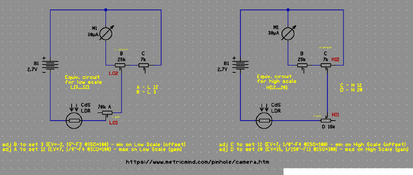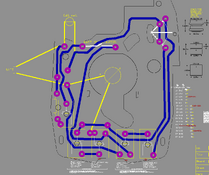Bought used Gossen Luna Pro light meter. I believe it lost calibration on one (or both) scales, but I need to confirm that the same light intensity must give you the same reading [number] on top AND bottom scale. After all this is the number you should dial in to get a correct EV number e.g. combinations of apertures and shutter speeds, and this is a single value regardless of which scale was used. For instance, if I point light meter to a scene and the pointer shows "12" on top scale (low light range), once I switch to bottom scale (bright light range), the pointer still must read "12" value, albeit it now will be at the beginning of the scale on the left side. Since light scene (so light intensity into the meter) did not change, I still get the same combinations of aperture/shutter speeds on either scale, else one of them would have to be incorrect. Do I understand this right? Presently, this meter shows, say, 14 on bottom scale and only 11 on the upper scale. The pointer never reads above 12 on the upper scale even pointing on very bright objects which reads 20 or so on the bottom scale, as if it kind of saturates on the lower scale. One would think that you have to switch to upper scale only if the pointer shoots beyond "12" mark, but this never happens. I know it is mis-calibrated, just before fixing this I wanted to confirm that same light intensity should move pointer to the same number ("12" in this case) on either scale, and it should be possible to overrange Luna Pro (pointer moves beyond 12 on upper scale) if the subject is too bright for that scale. Yes, the power is stable 2.700 V (the meter was tested with external power supply). Thank you.
Last edited: