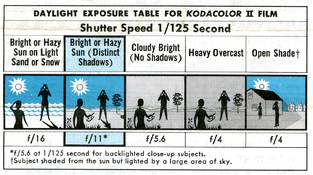madsox
Subscriber
This topic comes up in lots of different threads about metering, but I don't see a central thread for discussion of it. So here is a place to do that, hopefully in an appropriate forum. Things change in the app world all the time, of course, so this will need to be updated over time.
What apps do you use on your phone for light metering?
Which have you tried and liked, which have not been as good?
What was it about each that was good or bad?
What phone do you use, and how accurate do you find the hardware?
etc.
To start, I have an iPhone 13, and am trying different free apps because I'm a cheap old bugger.
Right now I have Lightme and Lightmate loaded. I like them both so far,
Lightmate has a very simple interface good for a quick reading. It seems to do a weighted area average, centered on a spot you can select by tapping the screen (so you can select one spot in the field of view as the focus). I'm not sure how it's weighted or what its field of view is, but it matches my in-camera and other light meters pretty well.
Lightme is more complicated, allows you to zoom in on a view to select specific spots for metering, and can record a number of spot readings and average them for you, has a convenient Zone scale on it for reference while you use it. The paid version (which I may get) apparently lets you record preferences for a number of preset film type and other factors (camera/lens/lighting conditions), so you can get pretty precise with it.
I tried Lux Light Meter, and found it too focused on videography, with the free/sample version too limited to really check it out. Or maybe the interface just wasn't intuitive for me...
So, how bout you?
What apps do you use on your phone for light metering?
Which have you tried and liked, which have not been as good?
What was it about each that was good or bad?
What phone do you use, and how accurate do you find the hardware?
etc.
To start, I have an iPhone 13, and am trying different free apps because I'm a cheap old bugger.
Right now I have Lightme and Lightmate loaded. I like them both so far,
Lightmate has a very simple interface good for a quick reading. It seems to do a weighted area average, centered on a spot you can select by tapping the screen (so you can select one spot in the field of view as the focus). I'm not sure how it's weighted or what its field of view is, but it matches my in-camera and other light meters pretty well.
Lightme is more complicated, allows you to zoom in on a view to select specific spots for metering, and can record a number of spot readings and average them for you, has a convenient Zone scale on it for reference while you use it. The paid version (which I may get) apparently lets you record preferences for a number of preset film type and other factors (camera/lens/lighting conditions), so you can get pretty precise with it.
I tried Lux Light Meter, and found it too focused on videography, with the free/sample version too limited to really check it out. Or maybe the interface just wasn't intuitive for me...
So, how bout you?


 )
)