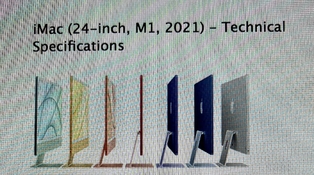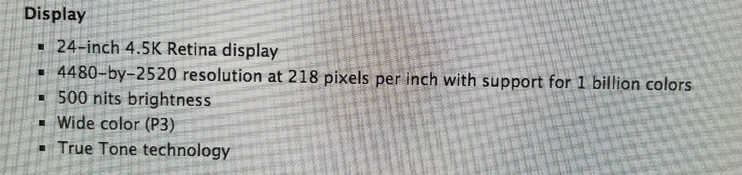My Leica MD only shoots raw. How can I see the results on what I’m shooting in the actual RAW form…?
-
Welcome to Photrio!Registration is completely free and logged-in members see fewer ads.Click here to sign up
You are using an out of date browser. It may not display this or other websites correctly.
You should upgrade or use an alternative browser.
You should upgrade or use an alternative browser.
Leica MD shoots raw only'
-
H
- Thread starter Nikon 2
- Start date
Recent Classifieds
-
For Sale FS: Peak 8~16X Zoom Loupe
- Started by B.S.Kumar
-
For Sale FS: Sinar Rodenstock Aspheric Loupe 4X
- Started by B.S.Kumar
-
For Sale FS: Graflex XL Rear Spacers
- Started by B.S.Kumar
-
Under Offer Pentax Spotmeter V
- Started by 2Dogs
Forum statistics
The computer I’m using to view the RAW files is an old MAC OS X EI Capitan 21” with a picture screen of 11x16 inch desk top. A screen resolution of 1920 x 1080, that amounts to about 2mp if I’m correct. The RAW files are 24mp. Could the images of those RAW files shown in its full resolution on a screen capable of that resolution be achieved…?
My Leica MD only shoots raw. How can I see the results on what I’m shooting in the actual RAW form…?
Your Mac can open the raw file with the Preview app and then save it to jpg!
Your Mac can open the raw file with the Preview app and then save it to jpg!
When I insert the SD card from the MD into the Mac the photos are beautiful but realize they can be much better, I assume, on the newer models...!
You can't actually see much more than will be apparent on a 1920 x 1080 screen at normal distances.
The only upgrade that might make a substantial difference would be new eyes and a new human vision system.
If you go to a much bigger screen, and like looking at only portions of it, then having more pixels in the screen might make more sense.
The only upgrade that might make a substantial difference would be new eyes and a new human vision system.
If you go to a much bigger screen, and like looking at only portions of it, then having more pixels in the screen might make more sense.
You can't actually see much more than will be apparent on a 1920 x 1080 screen at normal distances.
The only upgrade that might make a substantial difference would be new eyes and a new human vision system.
If you go to a much bigger screen, and like looking at only portions of it, then having more pixels in the screen might make more sense.
Thank you for that explanation…!
I should probably qualify my last post slightly.
Those big (24 inch) Retina displays are very nice, as are the slightly more accessibly priced 4K (3840 x 2160) displays, and if viewed side by side with a 1920 x 1080 screen, you will notice a difference.
But the limits of human visual acuity are such that the difference will not be huge.
A 24 inch display with the same 5976 × 3992 pixels that your camera offers would mostly be overkill.
To give you a sense of perspective on this, it may help if you understand that if you go to a movie theatre and see a modern movie projected on to the big screen, there is a fairly high likelihood that what you will see will be the product of a 2K projector.
That’s a "container" with a resolution 2048 x 1080, though the full area isn’t used except in some IMAX Digital presentations. Typically an “Academy Flat” 1.85:1 movie will be 1998 x 1080, and a “Scope” 2.39:1 movie will be 2048 x 858. If the theatre has been upgraded to 4K projection, the "container" is 4096 x 2160, Academy Flat movies are 3996 x 2160, and Scope movies are 4096 x 1716.
Those big (24 inch) Retina displays are very nice, as are the slightly more accessibly priced 4K (3840 x 2160) displays, and if viewed side by side with a 1920 x 1080 screen, you will notice a difference.
But the limits of human visual acuity are such that the difference will not be huge.
A 24 inch display with the same 5976 × 3992 pixels that your camera offers would mostly be overkill.
To give you a sense of perspective on this, it may help if you understand that if you go to a movie theatre and see a modern movie projected on to the big screen, there is a fairly high likelihood that what you will see will be the product of a 2K projector.
That’s a "container" with a resolution 2048 x 1080, though the full area isn’t used except in some IMAX Digital presentations. Typically an “Academy Flat” 1.85:1 movie will be 1998 x 1080, and a “Scope” 2.39:1 movie will be 2048 x 858. If the theatre has been upgraded to 4K projection, the "container" is 4096 x 2160, Academy Flat movies are 3996 x 2160, and Scope movies are 4096 x 1716.
I should probably qualify my last post slightly.
Those big (24 inch) Retina displays are very nice, as are the slightly more accessibly priced 4K (3840 x 2160) displays, and if viewed side by side with a 1920 x 1080 screen, you will notice a difference.
But the limits of human visual acuity are such that the difference will not be huge.
A 24 inch display with the same 5976 × 3992 pixels that your camera offers would mostly be overkill.
To give you a sense of perspective on this, it may help if you understand that if you go to a movie theatre and see a modern movie projected on to the big screen, there is a fairly high likelihood that what you will see will be the product of a 2K projector.
That’s a "container" with a resolution 2048 x 1080, though the full area isn’t used except in some IMAX Digital presentations. Typically an “Academy Flat” 1.85:1 movie will be 1998 x 1080, and a “Scope” 2.39:1 movie will be 2048 x 858. If the theatre has been upgraded to 4K projection, the "container" is 4096 x 2160, Academy Flat movies are 3996 x 2160, and Scope movies are 4096 x 1716.
I did find it hard to believe the Retina 4K display would not have had a better picture than the older model mentioned..,!
I did find it hard to believe the Retina 4K display would not have had a better picture than the older model mentioned..,!
Nice equipment is nice.
But it is important to understand where you will encounter diminishing returns.
If you go out shopping for computer monitors that are appropriately sized for a desktop work area - say screen sizes that are near 24 inches - the vast majority of them will be 1920 x 1080 resolution.
For fun, I just did a search on the B&H website for 24 inch (or close to that) computer monitors. The search returned results of 251 different products. Only 18 offered a greater than 1920 x 1080 native resolution. And that is because the utility of offering more resolution in a monitor that size is minimal at best - our visual systems don't get much out of the difference.
I did find it hard to believe the Retina 4K display would not have had a better picture than the older model mentioned..,!
It does. The question is if we can appreciate the difference. What use is something that's technically better if you can't see it?
Apart from the whole equipment question, I think it makes sense to explore a little deeper what you're trying to achieve. What's wrong with the images you view on your present setup, exactly? In what way are they lacking? I get a feeling this might be one of those moving target kind of things.
"It just doesn't look right."
"Alright, some higher resolution might help. Better now?"
"Yeah. Still doesn't look quite right though."
"Hm. Have you tried profiling your setup?"
"Ok, done. There's some magic missing though."
"..."
Better try to figure out up front what's wrong and fix that. The alternative is to throw money at the problem and try random things until you hit something that works, but nobody can really help you with that. It would be a matter of going to the shop and pick up the box that appeals to you, and see if that helps any.
It does. The question is if we can appreciate the difference. What use is something that's technically better if you can't see it?
Apart from the whole equipment question, I think it makes sense to explore a little deeper what you're trying to achieve. What's wrong with the images you view on your present setup, exactly? In what way are they lacking? I get a feeling this might be one of those moving target kind of things.
"It just doesn't look right."
"Alright, some higher resolution might help. Better now?"
"Yeah. Still doesn't look quite right though."
"Hm. Have you tried profiling your setup?"
"Ok, done. There's some magic missing though."
"..."
Better try to figure out up front what's wrong and fix that. The alternative is to throw money at the problem and try random things until you hit something that works, but nobody can really help you with that. It would be a matter of going to the shop and pick up the box that appeals to you, and see if that helps any.
It was more of curiosity if there would be a noticeable improvement with the Retina 4K display over my model’s excellent showing that I considered so beautiful and natural.
But more importantly, the 2015 model I own cannot download Adobe’s Lightroom. To do so would require an IOS 11 or higher. My model can’t be upgraded anymore…!
Last edited:
As I “see” it, pun intended; comparing the Zeiss Planar 50 mm f/2 lens with the Leica 50mm f/2 Apo one could argue the superiority the Leica lens has over the still excellent Zeiss…!
By the way, does anyone know how many MD cameras were produced…?
It was more of curiosity if there would be a noticeable improvement with the Retina 4K display over my model’s excellent showing that I considered so beautiful and natural.
But more importantly, the 2015 model I own cannot download Adobe’s Lightroom. To do so would require an IOS 11 or higher. My model can’t be upgraded anymore…!
Is it true, viewing the 2K or 4K monitor at a distance of three feet will not show any difference…?
Is it true, viewing the 2K or 4K monitor at a distance of three feet will not show any difference…?
Not much of a difference.
And viewing it for extended periods of time at one foot will hurt your eyes!

Not much of a difference.
And viewing it for extended periods of time at one foot will hurt your eyes!
I sit at @ 3’ from the screen and I’m perfectly happy with the overall resolution it shows from a meter away…!
- steavebrain
- Deleted
This might be a good upgrade…!
It sure could…!
| Photrio.com contains affiliate links to products. We may receive a commission for purchases made through these links. To read our full affiliate disclosure statement please click Here. |
PHOTRIO PARTNERS EQUALLY FUNDING OUR COMMUNITY:  |