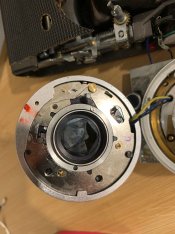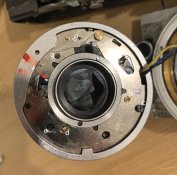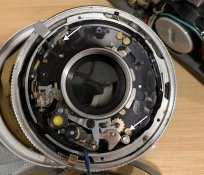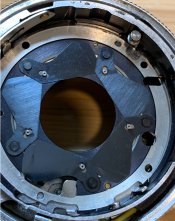Hi there, I recently bought a Konica Auto S2 and I think it might've been banged up a bit during transport; when I received it, I noticed that 2 of the shutter blades had actually fallen off the shutter and were stuck in the other blades. I managed to remove the front lens, and the back one, and made my way to the shutter, and removed the 2 loose blades. They're still in pretty good shape so I'd like to try to put them back in their place, but I'm kinda stuck trying to split the aperture and the shutter apart. Not quite sure which screws to remove next to be able to reach between the shutter and the aperture to try to put the blades back in their places.
Here's some picture of where I am; on one side I have this
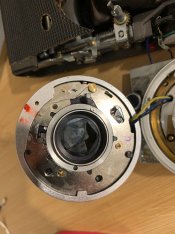
And on the other side, I have this:

Any tips on how I can split these apart in order to reinstall these blades?
Here's some picture of where I am; on one side I have this
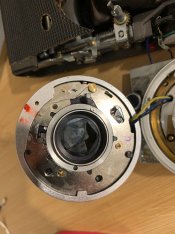
And on the other side, I have this:

Any tips on how I can split these apart in order to reinstall these blades?