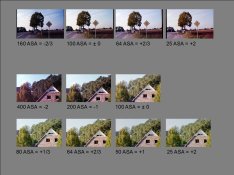- Joined
- Apr 18, 2006
- Messages
- 29
- Format
- 35mm RF
Ive been working with Ektar for a while now and was continuously getting terrible colour shifts. Initially from shooting at EI. 50 - learnt that mistake pretty quickly  However, I still found it difficult to post process without the colour shift problems. I've finally fixed everything...
However, I still found it difficult to post process without the colour shift problems. I've finally fixed everything...
I scan with a Nikon scanner and use Vuescan (its great software). I lock the exposure and base then choose an inbuilt film type that gives me the "least" colour cast in preview. In Photoshop Levels, choose Options then test combinations to achieve the most neutral image. The next step is my break through; make all tonal adjustments on the "L" channel in L*a*b mode. Within an RBG colour model, luminosity changes in Ektar has very strong impacts on chrominosity. By separating luminosity out from chrominosity you can make very significant tonal adjustments without those funky colour shifts. Just convert back to RGB when your done. Finally, where ever I see local colour casts with the image I will make a global adjustment manually then just introduce that via the history brush.
I even used to add some desaturation, especially to skin tones, prior to using L*a*b just to get rid of that strong red shift in Ektar - now no more need
 However, I still found it difficult to post process without the colour shift problems. I've finally fixed everything...
However, I still found it difficult to post process without the colour shift problems. I've finally fixed everything...I scan with a Nikon scanner and use Vuescan (its great software). I lock the exposure and base then choose an inbuilt film type that gives me the "least" colour cast in preview. In Photoshop Levels, choose Options then test combinations to achieve the most neutral image. The next step is my break through; make all tonal adjustments on the "L" channel in L*a*b mode. Within an RBG colour model, luminosity changes in Ektar has very strong impacts on chrominosity. By separating luminosity out from chrominosity you can make very significant tonal adjustments without those funky colour shifts. Just convert back to RGB when your done. Finally, where ever I see local colour casts with the image I will make a global adjustment manually then just introduce that via the history brush.
I even used to add some desaturation, especially to skin tones, prior to using L*a*b just to get rid of that strong red shift in Ektar - now no more need