Having a tool that can screen emails and other files sent to you is definitely advantageous.
Nope.
All modern browsers check downloaded attachments and all modern operating systems will warn you if you try to launch an untrusted (not signed) executable. If you override the warning from your own operating system, you are being stubborn on purpose and the "tool" won't be any different. The malware screeners only check against the database of well-known malware hashes, so they are lagging in time, but they create a false sense of security, commonly known as "security theater". People wrongly assume that an executable attachment is safe just because their "tool" didn't complain. For this reason, again, my advice is to keep it simple, trust your OS and your browser, don't waste money on 3rd party tools [1], and never open attachments that your operating system warns you about.
Basically all modern OSes have a built-in executable signing facility, which means that all safe software for MacOS is signed by Apple. Your computer will not run unsigned code. If you downloaded something that your OS complains about, don't override the warning. This robust sandboxing tech first appeared on smart phones and now has migrated to desktop operating systems as well. You don't run an anti-virus on your iPhone, why would your Mac be different?
And nothing, absolutely nothing, will protect you against a true zero day exploit. But those are expensive and usually reserved for targeted attacks. If you're paying for anti-virus software, you are being exploited.
[1] BTW, the quality of cyber talent available to OS and browser vendors is in a different league vs what Symantec or Kaspersky can afford, and the operating system is a much better platform to implement scans than userland software. In other words it's impossible to compete with the OS.
Last edited:


 Your IP address is being hit by bots several times per minute, 24/7. All of those probes are bouncing off your router, but even if it wasn't there, they would have been easily deflected by your operating system. Your Norton does what it does best: takes your money and annoys you with useless notifications.
Your IP address is being hit by bots several times per minute, 24/7. All of those probes are bouncing off your router, but even if it wasn't there, they would have been easily deflected by your operating system. Your Norton does what it does best: takes your money and annoys you with useless notifications.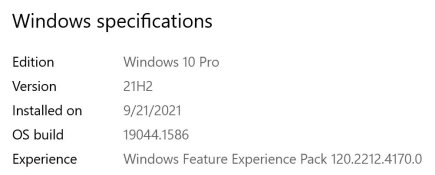
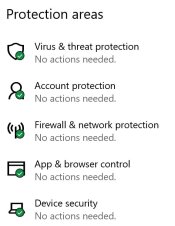
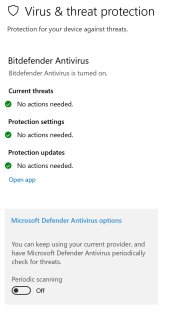

 So far so good. In any case, the Russians aren't really interested in my computer.
So far so good. In any case, the Russians aren't really interested in my computer. 