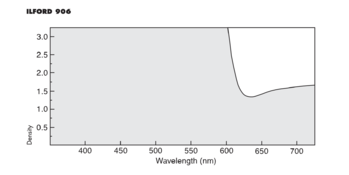Jimi3
Member
I just developed some Ilford ortho from a first outing with this film, rated at iso 80 plus one stop for a yellow filter, 8.5min development in Sprint at 70 degrees, and they came out really overexposed. Some negs have discernible images, but they’re very dense. What do you guys rate this film at?
I’m using it for a project in which I’m handling strips of 35mm under a deep red safelight (I think the Kodak designation is gbx2(?)) , but I don’t think it’s a problem with safelight exposure - film edges that weren’t exposed in camera are not dark.
My darkroom and scanner are at different locations, so I can’t scan the negatives right now.
I’m using it for a project in which I’m handling strips of 35mm under a deep red safelight (I think the Kodak designation is gbx2(?)) , but I don’t think it’s a problem with safelight exposure - film edges that weren’t exposed in camera are not dark.
My darkroom and scanner are at different locations, so I can’t scan the negatives right now.