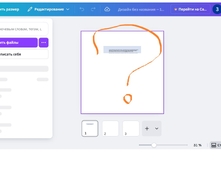Sergeys777
Member
Hi.
I need a quick help with canva, gimp, capcut or something free.
So i have a picture with a text made up ( half of a4 format ), what i want is to create a zoom effect to the beginning of a text and with time this zoom effect scroll down to a middle and end section of my whole text.
Somebody with experience could help me.
If can apreciate alot!
I need a quick help with canva, gimp, capcut or something free.
So i have a picture with a text made up ( half of a4 format ), what i want is to create a zoom effect to the beginning of a text and with time this zoom effect scroll down to a middle and end section of my whole text.
Somebody with experience could help me.
If can apreciate alot!