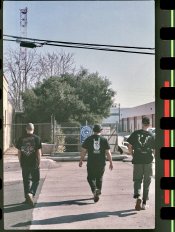stephsleeps
Member
I got my hands on a canon f1 which seems like great condition... after using it a couple of times- I realized my photos aren’t sharp or clear. It looks like I shot everything on a crappy p+s. Does anyone know how I can check/troubleshoot the issue??
Things to note:
Not a vision or focusing issue (on my end)
The mirror does seem quite spotty (tiny specs that can’t be removed) but overall not bad
The lens is the kit 50mm but I’ve taken pretty clear shots with that lens...
I most likely overdeveloped because my thermometer broke in the process
I’m not so sure how to check if the mirror may possibly be sitting weird but when I click the shutter and it goes up it seems like the right side is a tad slanted so it’s not completely flat.
I haven’t ever experienced what I’m experiencing with this camera ive got clearer shots from an om-2 or mju. I included an example of a couple friends candidly walking across the street. I just feel like absolutely no detail was captured...
Things to note:
Not a vision or focusing issue (on my end)
The mirror does seem quite spotty (tiny specs that can’t be removed) but overall not bad
The lens is the kit 50mm but I’ve taken pretty clear shots with that lens...
I most likely overdeveloped because my thermometer broke in the process
I’m not so sure how to check if the mirror may possibly be sitting weird but when I click the shutter and it goes up it seems like the right side is a tad slanted so it’s not completely flat.
I haven’t ever experienced what I’m experiencing with this camera ive got clearer shots from an om-2 or mju. I included an example of a couple friends candidly walking across the street. I just feel like absolutely no detail was captured...