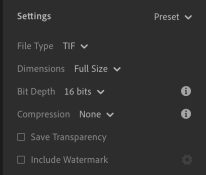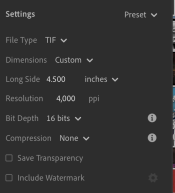For the longest time I've just exported my photos as "Full Size" whenever saving an edited photo from Lightroom.
I have sent a paying client photos of what I saved as full size export but they are asking if I have even higher resolution.
I'm not sure if they are confused b/c of the DPI information or how they're downloading off google drive or if I am saving incorrectly.
I attached a screencap of info when I click on show inspector.

I have sent a paying client photos of what I saved as full size export but they are asking if I have even higher resolution.
I'm not sure if they are confused b/c of the DPI information or how they're downloading off google drive or if I am saving incorrectly.
I attached a screencap of info when I click on show inspector.