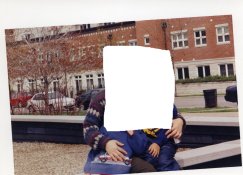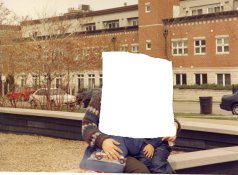RedSun
Member
A friend of mine received a roll of Fuji PIII color paper. But the seal is broken and he is afraid that the roll was already exposed to room light.
So I just wonder how bad is it if that happened. The roll was never used and the exposure time could be short.
Would the entire roll fogged and ruined? Or it happens only at the edge since the roll is still very tight? I think if the exposure is very brief and the paper was very tight, light should not go in and most of the paper should be still good.
It is amazing that there is no other protection other than the single brown/black bag....
I remember PIII is good for portrait and wedding?
So I just wonder how bad is it if that happened. The roll was never used and the exposure time could be short.
Would the entire roll fogged and ruined? Or it happens only at the edge since the roll is still very tight? I think if the exposure is very brief and the paper was very tight, light should not go in and most of the paper should be still good.
It is amazing that there is no other protection other than the single brown/black bag....
I remember PIII is good for portrait and wedding?