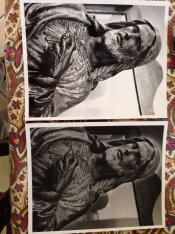I'm one of those of the "it is what it is" school. In 50 years I can count on one hand the number of times I've done burning/dodging. I just don't do it. Make the best negative you can skill yourself to, and print straight. All this manipulation and paper waste may make for "the perfect print", but it's not repeatable. There's a lot more to be said for consistent quality, that one "perfect" print,which was more chance that ability. And whatever print that you end up with is what it is. If you're not happy, then it stands to reason you should be versed in how to make masking negatives. Just my take. I don't like haphazard technique. But I measure my success in how empty the trash can is at the end of the darkroom session. A full trash can and a perfect print to show for it is wasteful. Waste not, want not.
I agree it's important to start with the best negative possible, but I can very easily repeat the results of any burning, dodging or other modifications I make when I'm printing. I keep a worksheet of all burning/dodging done, times, filtration used, paper type, developer and chemical temps. If an image is important enough to waste more than a few sheets of paper I keep track of all the steps it took to get there. Nothing haphazard about it at all. I measure my success on whether I get a final print that I am proud of. If I have to use up some paper to get there, that's the cost of my hobby that I am more than happy to sacrifice. At the same time, I have many straight prints that were perfect (to me). If no manipulation is needed, I don't do it.
Each darkroom print is an individual piece of your art. No two are exactly perfectly alike, but you can get pretty darn close if you develop a routine process and keep notes. If you want perfect duplicates of a print, then go digital and use an inkjet printer instead. Dull, monotonous, repeatable perfect prints every time!
The important thing is to use the techniques you want to achieve the final print that you are happy with. If you're just starting out, focus on getting consistent quality in your prints and the basics of print exposure and filtration. The only rule is.. there are no rules (but no digital stuff - this is APUG after all!) This is your art and you should feel free to dodge, burn, bleach or tone to your heart's content. Have fun - learning new darkroom skills is part of the craft of analog photography. I've only been doing this for 40 years, but I'm learning new things in the darkroom all the time.