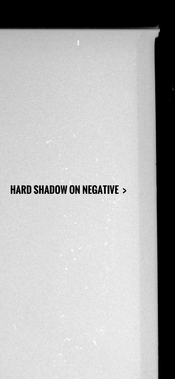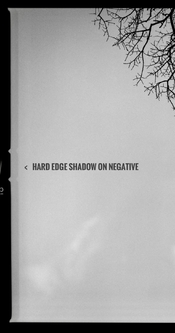- Home
- Forums
- Analog Workflow Forums (100% Analog/Traditional)
- Analog Equipment
- Medium Format Cameras and Accessories
You are using an out of date browser. It may not display this or other websites correctly.
You should upgrade or use an alternative browser.
You should upgrade or use an alternative browser.
Hard shadow on hasselblad negatives
-
A
- Thread starter Dr Dik
- Start date
Recent Classifieds
-
Want to Buy Fuji GX680 III Kit
- Started by Christopherjs
-
Want to Buy Mamiya 645 Pro Kit w Sekor 80mm 1.9
- Started by Christopherjs
-
Want to Buy Leedal II 16x20 Tray Ladder
- Started by Grayjohn900
-
For Sale Linhof Kardan Color 45S large format camera
- Started by J Durr
-
For Sale Mint Nikon AF Lenses
- Started by Barlow
Forum statistics
Scott Micciche
Subscriber
I had a similar, thinner issue. I ended up using matte paint on the rollers and I have not seen it again, so I suspect it was a reflection of some kind.
Sirius Glass
Subscriber
That is the image from the film clamp on the edge of the film back. Nothing to be concerned about and nothing that you can eliminate. Just crop the edge of the negative when you print it in an enlarger. A slide holder will cover this area anyway.
warden
Member
I’ve seen this with my SWC and 501 cameras with two different backs. Anybody seen this issue? David Odess, HB in New Jersey and a friend who uses the same rigs have not. I can’t see anything in the cameras that’s casting a shadow. Thanks.
I’ve never seen this from either of my Hasselblad backs. You’re getting this problem on two different cameras with two different backs?
The darker area in both of your pictures is sky. if there were branches there would we see them or would they be completely hidden?
pentaxuser
Member
That is the image from the film clamp on the edge of the film back. Nothing to be concerned about and nothing that you can eliminate. Just crop the edge of the negative when you print it in an enlarger. A slide holder will cover this area anyway.
The OP's darker edge appears to be in the negative area and not the rebate. Have I got this right? If I have then if there were negative details there it would mean cropping out part of the negative that you might want to retain, wouldn't it?
Thanks
pentaxuser
Sirius Glass
Subscriber
That is the image from the film clamp on the edge of the film back. Nothing to be concerned about and nothing that you can eliminate. Just crop the edge of the negative when you print it in an enlarger. A slide holder will cover this area anyway.
See the tab circled in RED
That is the image from the film clamp on the edge of the film back. Nothing to be concerned about and nothing that you can eliminate. Just crop the edge of the negative when you print it in an enlarger. A slide holder will cover this area anyway.
Good theory but the thing is, this shadow can appear on both sides of the negative and extends beyond where the film clamp grips the film. Very irritating.
I had a similar, thinner issue. I ended up using matte paint on the rollers and I have not seen it again, so I suspect it was a reflection of some kind.
If it was a reflection, the density would be greater wouldn’t it? This is a line of less density so it’s the result of the opposite of a reflection.
The OP's darker edge appears to be in the negative area and not the rebate. Have I got this right? If I have then if there were negative details there it would mean cropping out part of the negative that you might want to retain, wouldn't it?
Thanks
pentaxuser
What’s “ the OP”? The shadow would darken anything underneath and it’s often difficult to see unless it’s on a smooth tone. I had to tweak curves to exaggerate it for better illustration.
warden
Member
OP is original poster.What’s “ the OP”? The shadow would darken anything underneath and it’s often difficult to see unless it’s on a smooth tone. I had to tweak curves to exaggerate it for better illustration.
I’ve never seen this from either of my Hasselblad backs. You’re getting this problem on two different cameras with two different backs?
The darker area in both of your pictures is sky. if there were branches there would we see them or would they be completely hidden?
Yes, different cameras, different backs. I sent one A12 for service at HB and it still does it. The shadow will darken anything underneath.
JerseyDoug
Member
If this is happening with all of your Hasselblad cameras, all of their film magazines and different film stocks I would look further downstream in your workflow, i.e., developing or scanning.
Steven Lee
Member
Notice that the shadow repeats the shape of the edge perfectly, including the "v" notches.
If this is happening with all of your Hasselblad cameras, all of their film magazines and different film stocks I would look further downstream in your workflow, i.e., developing or
Exactly Steven. I’ve been processing 120 film since 1975 from more than a dozen different cameras and have never seen any processing problem like this. Very irritating.Notice that the shadow repeats the shape of the edge perfectly, including the "v" notches.
OP is original poster.
Thanks Warden. I’m out of touch with the sea of acronyms.

warden
Member
Are you sure this is not a scanner issue? Do you see lighter bands along the edges when you inspect the negative itself? Mask the borders of the negative and rescan.
BRBO, It’s visible on the negative with a loupe. I’ve had weirdness with scanning but this is definitely on the film.
I don't use a Hasselblad (although I have looked at a film back). Several observations:
- it is helpful when diagnosing a light leak or artifact to see the whole negative
- I assume that the negatives have been inverted so this is an actual dark area, lighter on the negative (less exposure).
- the film clamp should be behind and outside the square aperture of the back and not casting a shadow
- the fact that the notches are visible in the shadow is extremely informative.
Assuming that this is not a scanning artifact and the shadow with notches is present on the negative, you have to ask what angle light could be coming from to cast the shadow with notches into the image area. It must be coming from roughly the side of the body chamber. I suspect either a light leak, or you have very bright light (such as bright sky, sun outside image) that is lighting up the side of the chamber and reflecting [somewhat] diffuse light onto the negative. The shadow of the back aperture is screening out that diffuse light near the edges.
- it is helpful when diagnosing a light leak or artifact to see the whole negative
- I assume that the negatives have been inverted so this is an actual dark area, lighter on the negative (less exposure).
- the film clamp should be behind and outside the square aperture of the back and not casting a shadow
- the fact that the notches are visible in the shadow is extremely informative.
Assuming that this is not a scanning artifact and the shadow with notches is present on the negative, you have to ask what angle light could be coming from to cast the shadow with notches into the image area. It must be coming from roughly the side of the body chamber. I suspect either a light leak, or you have very bright light (such as bright sky, sun outside image) that is lighting up the side of the chamber and reflecting [somewhat] diffuse light onto the negative. The shadow of the back aperture is screening out that diffuse light near the edges.
Last edited:
Pieter12
Member
If it is inevitable, how come I have never seen it on the multitude of full-frame (including rebate) Hasselblad prints and chromes?That is the image from the film clamp on the edge of the film back. Nothing to be concerned about and nothing that you can eliminate. Just crop the edge of the negative when you print it in an enlarger. A slide holder will cover this area anyway.
Sirius Glass
Subscriber
No theory, real world fact. Your image only shows the clamp image on one side of the photograph.Good theory but the thing is, this shadow can appear on both sides of the negative and extends beyond where the film clamp grips the film. Very irritating.
Sirius Glass
Subscriber
I don't use a Hasselblad (although I have looked at a film back). Several observations:
- it is helpful when diagnosing a light leak or artifact to see the whole negative
- I assume that the negatives have been inverted so this is an actual dark area, lighter on the negative (less exposure).
- the film clamp should be behind and outside the square aperture of the back and not casting a shadow
- the fact that the notches are visible in the shadow is extremely informative.
Assuming that this is not a scanning artifact and the shadow with notches is present on the negative, you have to ask what angle light could be coming from to cast the shadow with notches into the image area. It must be coming from roughly the side of the body chamber. I suspect either a light leak, or you have very bright light (such as bright sky, sun outside image) that is lighting up the side of the chamber and reflecting [somewhat] diffuse light onto the negative. The shadow of the back aperture is screening out that diffuse light near the edges.
The clamp covers the end of the film to keep the film flat on the film plane.
Sirius Glass
Subscriber
If it is inevitable, how come I have never seen it on the multitude of full-frame (including rebate) Hasselblad prints and chromes?
The clamp is cropped out with printing as stated in my earlier post.
Pieter12
Member
The clamp does not appear to be as long as the entire height of the frame, but the shadow in the example goes to the top (or bottom).The clamp covers the end of the film to keep the film flat on the film plane.
Pieter12
Member
The clamp is cropped out with printing as stated in my earlier post.
Once again, thousands of Hasselblad images are printed showing the entire rebate, including the v notches. How could this clamp shadow be cropped out?
| Photrio.com contains affiliate links to products. We may receive a commission for purchases made through these links. To read our full affiliate disclosure statement please click Here. |
PHOTRIO PARTNERS EQUALLY FUNDING OUR COMMUNITY:  |