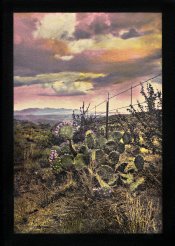- Joined
- Jul 15, 2004
- Messages
- 2
- Format
- Medium Format
Is it possible to make a tricolour Gum Bichromate print by using digital negatives derived by scanning a black and white print, then processing the resulting positive through Photoshop.
This would involve the usual procedure of correcting the tonal range, reversing and inverting the image and splitting the RGB channels to provide three separate R, G and B negatives.
This would involve the usual procedure of correcting the tonal range, reversing and inverting the image and splitting the RGB channels to provide three separate R, G and B negatives.