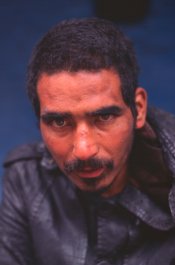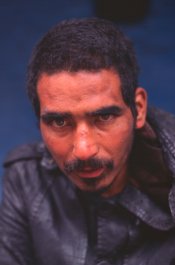Hello hello! I recently got hold of a pair of second hand Dimage Multi F3000 (alas, not the Pro version) scanners and have consistently found strange artifacts in my scans from each (samples below). I'm wondering if anybody else might have come across something similar and perhaps know how to fix it? As best as I can describe what's going on, the scans are characterised by a tight grid of RGB lines which are especially visible in shadow areas (but also more faintly in any broadly monochromatic areas). I have wondered whether the cause might be some sort of dust on the CCD itself; however, I was surprised that both scanners should exhibit the exact same pattern which leads me to think that perhaps there's a software or calibration issue... Any thoughts? The first two images are from a 35mm E100 slide scanned at 2820 ppi; the second is from a medium format Velvia 100 transparency scanned at 1128 ppi. Am I simply being unrealistic with my expectations from this model? Thanks!