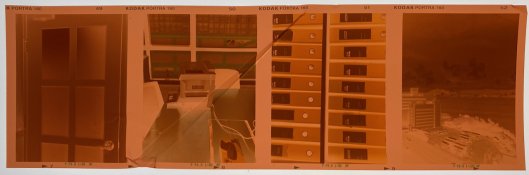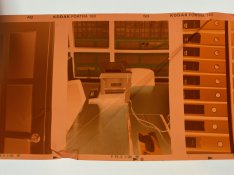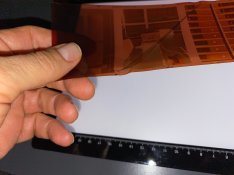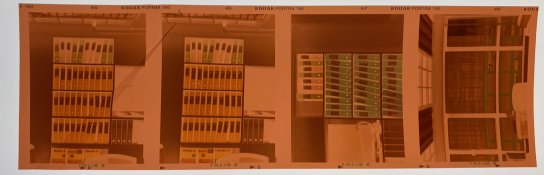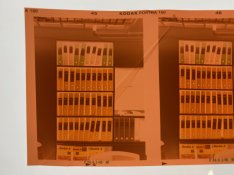I don't see any sign of any edge printing on that negative, which says to me that the image is too close to the end of the film.
Which usually means that the film has been wound too far before the back is closed prior to the first frame.
Unless the problem is with the frame spacing itself.
Can we see an image of the first few frames of the roll, which shows the edge printing and the spacing between frames?
Actually, these might be better to check. I used an Essential Film Holder mask to shoot some of this roll with the entire border in tact.




Cheers.



 I hope I’m not wasting people’s time.
I hope I’m not wasting people’s time.