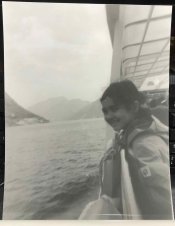Good evening to all,
my name is Andrea and I am writing from Italy: I am fairly new to analog photography and, today, I have tried to print by myself my first film.
You can see the result in the attachment of this message.
I am quite disappointed by the result of this print: as you can see (and as you can read in the title of this thread ) the image looks really flat, without any kind of contrast.
) the image looks really flat, without any kind of contrast.
I was expecting something different even if I am quite noob with the enlarger (an old Durst C35 received from my father): what seems strange is that i exposed the paper (Ilford Multigrade) for soooo long (something like 25 sec.) to achieve this result.
My main doubt is about the lightbulb of the enlarger: should I replace it? Is it possible that, after many years, it become less bright?
I have others possibilities regarding my fault:
- Is possible that the red film below the enlarger lens is not so good? Maybe that's the reason of this foggy result.
- I would like to add some contrast (I used the Magenta and Yellow settings reported on the Ilford: Contrast Control paper, in order to achieve a grade 2 equivalent contrast), maybe increasing a little bit the aperture
- Any other ideas?
Thanks in advance for your help: would be useful, for sure.
Andrea
my name is Andrea and I am writing from Italy: I am fairly new to analog photography and, today, I have tried to print by myself my first film.
You can see the result in the attachment of this message.
I am quite disappointed by the result of this print: as you can see (and as you can read in the title of this thread
 ) the image looks really flat, without any kind of contrast.
) the image looks really flat, without any kind of contrast.I was expecting something different even if I am quite noob with the enlarger (an old Durst C35 received from my father): what seems strange is that i exposed the paper (Ilford Multigrade) for soooo long (something like 25 sec.) to achieve this result.
My main doubt is about the lightbulb of the enlarger: should I replace it? Is it possible that, after many years, it become less bright?
I have others possibilities regarding my fault:
- Is possible that the red film below the enlarger lens is not so good? Maybe that's the reason of this foggy result.
- I would like to add some contrast (I used the Magenta and Yellow settings reported on the Ilford: Contrast Control paper, in order to achieve a grade 2 equivalent contrast), maybe increasing a little bit the aperture
- Any other ideas?
Thanks in advance for your help: would be useful, for sure.
Andrea