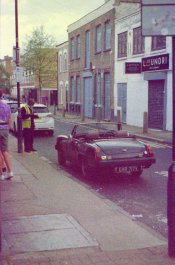Joseph Lockley
Member
Hey guys,
Recently shot a roll of Ektachrome 400 that I got from a pretty strange old guy in a printing shop in Brixton.
Sent it off to Peak Imaging for E6 scanning and just got my scans back and they are all very washed out and blue-ish looking. Have attached some samples so you can see what I mean.
Does anyone know why this has happened and if there is any way to fix them in Lightroom or something?
Would really appreciate any help or info!
Recently shot a roll of Ektachrome 400 that I got from a pretty strange old guy in a printing shop in Brixton.
Sent it off to Peak Imaging for E6 scanning and just got my scans back and they are all very washed out and blue-ish looking. Have attached some samples so you can see what I mean.
Does anyone know why this has happened and if there is any way to fix them in Lightroom or something?
Would really appreciate any help or info!