Agulliver
Member
I was given a Polaroid 104 by a friend a couple of months ago. It's not been used in at least 25 years but is in top condition. I've converted it to take 2 AAA batteries, and checked that it is light tight and that the shutter is working. All seems to be good, and even the old flash works with those M3 bulbs (I have a box of 10).
I got hold of some Fuji FP100c silk (brand new, expires in 2018) and had a go yesterday just taking a shot of a table with some fruit on it. I've attached the result. Any ideas what has happened? The bottom of the print is fine, showing the edge of the table. But most of the rest of the print is streaked white. Is this my poor technique in pulling the print out of the camera or is it some other fault?
For the record I did clean the rollers, but this is my first go with pack film. My only previous use of instant film was with the Polaroid 1000 SX70 camera way back in 1980/81 though I did see pack film being used with industrial cameras around that time too.
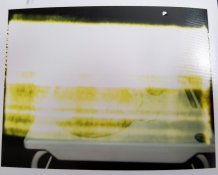
I got hold of some Fuji FP100c silk (brand new, expires in 2018) and had a go yesterday just taking a shot of a table with some fruit on it. I've attached the result. Any ideas what has happened? The bottom of the print is fine, showing the edge of the table. But most of the rest of the print is streaked white. Is this my poor technique in pulling the print out of the camera or is it some other fault?
For the record I did clean the rollers, but this is my first go with pack film. My only previous use of instant film was with the Polaroid 1000 SX70 camera way back in 1980/81 though I did see pack film being used with industrial cameras around that time too.
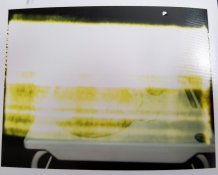











 Step 1: Look at the Culprits - tabs on Fuji FP100 film pack
Step 1: Look at the Culprits - tabs on Fuji FP100 film pack Step 2: Bobby pin workaround
Step 2: Bobby pin workaround
