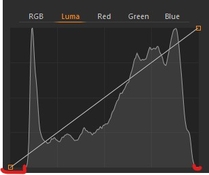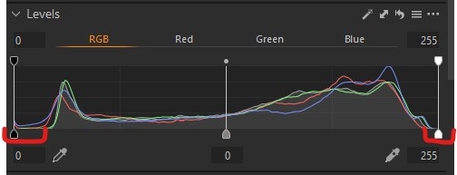This will sound like an advertisement, and it kind of is, but I'm in no way affiliated with the company. I just think good products deserve some recognition.
One of the reasons I stopped shooting digital and went back to film is that I don't like the process of digitally editing photos, and I never had a digital camera that produced jpg's to my liking. Scanning and converting negatives yourself still involves quite a bit of digital post processing, especially color negatives. I've tried Negative Lab Pro, but I don't use Adobe products anymore, so that's off the table. For a while now I've been using Affinity photo, and it works quite well. Still, some color negatives are troublesome and require a lot of work. Out of desperation I did a google search about a week ago, and came across Filmomat SmartConvert. My expectations were low but I downloaded the demo and was pleasantly surprised. The demo lets you try unlimited conversion, but present them in lower resolution, and with a water stamp. The full version lets you export in TIFF and JPG, and has taken every camera raw format I've thrown at it this far. I paid the 99 euros for the full version the same day, and have been very happy this far.
The number of adjustments in the software are quite limited, but it does a really good job out of the box, plus you can point it to a folder and tell it to convert every image that pops into that folder, which is great when you scan or tether your digital camera. You don't even have to include any film base in your scans for setting white balance, although I have no idea how the software manages it.
That's enough from me. Again, not affiliated with Filmomat. But hey, Filmomat! Now you know where to find me, if you should be so inclined.
These came straight out of the software. Some of you may remember the Harley from another thread. The Harley took 5 seconds to convert and has had no adjustments whatsoever done to it. The boat was cropped in SmartConvert and then had the whitebalance automatically recalculated to exclude the cropped out negative holder. The Harley was shot on Portra 800 and the boat on Harman Phoenix 200.
View attachment 377458View attachment 377459
Can you show us conversions with colors that we could see that would be easily noticed if wrong such as blue skies, flesh tones of people, green grass and green foliage. There's little way to tell if the color in your two pictures are "correct".