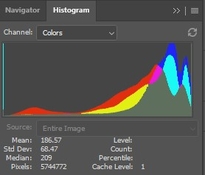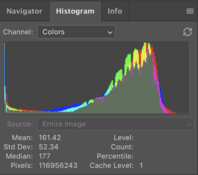I've put a sample of colour negatives through the demo version and it does seem to work well, and interestingly the software will convert B&W without anything odd occurring. I'm intrigued as to whether the 'Filmomat Smart Convert' is taking a similar approach to ColorPerfect.
With Smart Convert, I have needed to dial back the contrast and increase density generally, but the auto white-balance seems to work well.
With Smart Convert, I have needed to dial back the contrast and increase density generally, but the auto white-balance seems to work well.