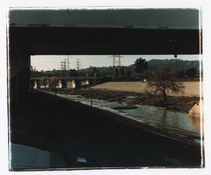I'm filing out a spare negative carrier in order to slightly expand my edges and create a rougher border (intended effect similar to this )
I'm having an issue with this beseler 6x7 carrier where I am seeing this "double edge", occurring both on the projected negative+final print:
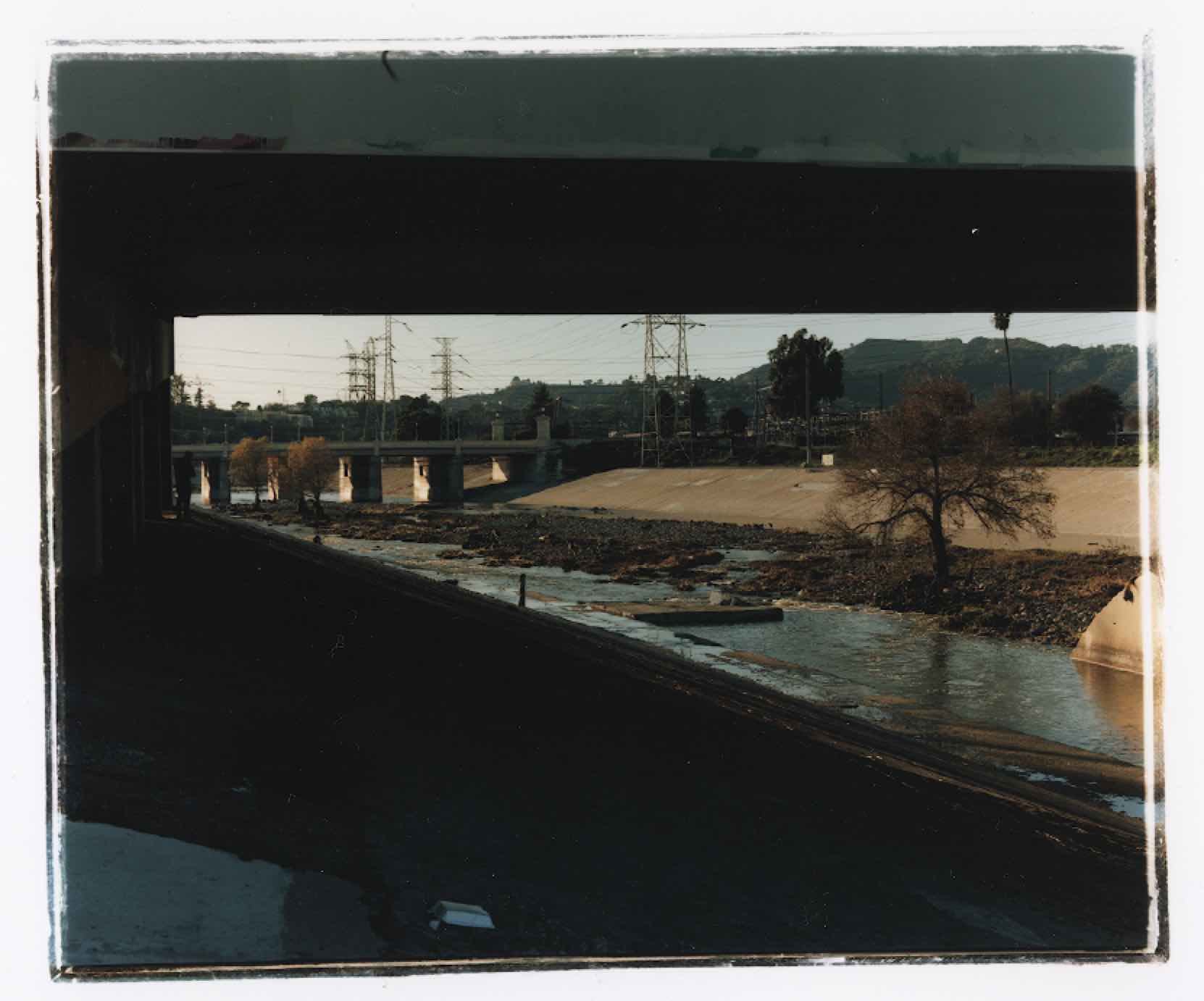
I tried filing down the bottom layer so it is slightly bigger than the top layer (the top layer just overhangs on the edges), and for whatever reason it seems to have pushed the "double edge" effect further away:

Has anyone experienced this or might have any advice for achieving a smoother file / removing this edge?
I'm having an issue with this beseler 6x7 carrier where I am seeing this "double edge", occurring both on the projected negative+final print:
I tried filing down the bottom layer so it is slightly bigger than the top layer (the top layer just overhangs on the edges), and for whatever reason it seems to have pushed the "double edge" effect further away:
Has anyone experienced this or might have any advice for achieving a smoother file / removing this edge?