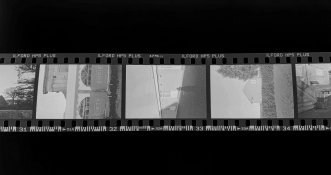Here is a thought and don't shoot the pianist if you think it's silly...
I had that issue with my Hasselblad SW/C, not the 500CM, on the sides facing the other negatives, so not the outer sides. The SW/C's light rays are more oblique, due to the symmetric wide angle lens, than other lens/body combinations, and 'crawling' under these rolls.
What happend to me, and to my humble opinion of course, is light from the image was reflecting on the the tiny guiding rolls of the film holder. These rolls aren't matt black and and even a little shiny.
So, transferring this to a traditional 35mm still camera, it might be light reflecting on the camera's frame mask, which isn't really matt black anymore...
What do you think?