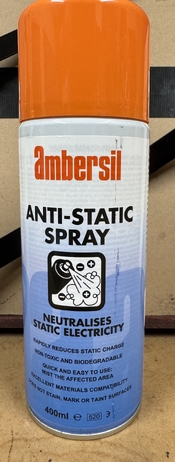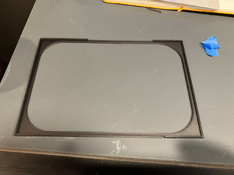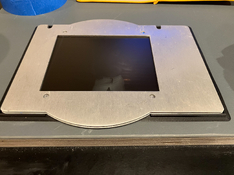My 15+ year old Epson V700 started to become a little erratic so I bought a new V850 and I've been getting to grips with the new film holders that have an acrylic ANR insert. They seem to attract a crazy amount of dust. It's not too bad with C-41 as I can use iSRD in Silverfast to remove it, but with silver monochrome where I can't use iSRD it's really bad. I've actually gone back to using my old V700 film holders in the V850 for black and white. Does anyone have any top tips for removing dust from these film holders? I never have this much trouble with the glass inserts in my enlarger.
-
Welcome to Photrio!Registration is fast and free. Join today to unlock search, see fewer ads, and access all forum features.Click here to sign up
You are using an out of date browser. It may not display this or other websites correctly.
You should upgrade or use an alternative browser.
You should upgrade or use an alternative browser.
Epson V850 film holders and dust
-
H
- Thread starter xtolsniffer
- Start date
Recent Classifieds
-
For Sale Canon Canonet QL-17 G-III
- Started by davela
-
For Sale Olympus 35RC Rangefinder - Super Condition!
- Started by davela
Forum statistics
When I first got my V850 the holder could draw dust from 10 feet across the room. Well, almost that far it seemed. It was a real pain for sure, but the more I used them the better they seemed to get. I think they are really electrically charged for the factory production process and with use this static charge is discharged. At least a little anyway. I have glass carriers for my Nikon LS-8000 and they sure don't seem to draw in dust like the ones from Epson. Still, if I were to scan for a special shot I wanted hanging on my wall, I would wet-mount for sure.
Thanks for that, it does seem to the the static that's doing it, I can sweep the dust off with an anti-static brush as you can see the dust and hairs ping back off the brush back onto the holder! I'll persevere and hope they get better with time.
Nah, it's just what acrylic does. Brush something against it and it'll build up charge. This 'something' can even be photons...I think they are really electrically charged for the factory production process
Sorry, using acrylic 'glass' for a film insert for a scanner is just a fatally flawed concept right from the get go.
Sounds like a good solution; I'd stick with that.I've actually gone back to using my old V700 film holders in the V850 for black and white.
Can you use V600 35mm and 120 medium format holders on a V850?
gbroadbridge
Subscriber
I sprayed mine with an ESD Anti static spray and wiped off with a microfibre cloth and haven't seen dust attract to them for a long time.
I just puff them before each use with the Giottos Air Rocket and the dust blows away.
I just puff them before each use with the Giottos Air Rocket and the dust blows away.
Don't people have similar issues with dust on plastic large format film holders?
I sprayed mine with an ESD Anti static spray and wiped off with a microfibre cloth and haven't seen dust attract to them for a long time.
I just puff them before each use with the Giottos Air Rocket and the dust blows away.
Does ESD leave a residue that could damage film?
gbroadbridge
Subscriber
Try wiping the holders with an Ilford anti-static cloth.
Epson dropped the ball on these so-called AN plates in those holders. Use the ones from V700 instead.
I meant holders from V700 with no BS plastic windows in them, that was first thing I did with V800, bought the others when they were available cheap. I don't think there is a way to win dust battle on what Epson supplied with V850, they apparently tried to emulate a well known actual glass AN inserts.
I have no dust trouble with my Epson V850 holders - all three formats. I am kind of fastidious about my process. If the negs are not new, I clean them first with PEC-12, but not new ones - I have a built in hanging cabinet in the darkroom and take care in washing and hanging.
When scanning, I first open one track on the holder, run the orange anti-static cloth over the side which will face the neg base side, and also the strip of negs, then Rocket blast both. I place the neg strip in, then close the holding part.
I do this with all strips on that holder.
Then I wipe both glass surfaces in the scanner with the cloth, and the base side of the holder.
Then I rocket blast all the surfaces, including both pieces of glass.
What's important is wiping/blasting each surface just before it's ready to be positioned in its final place, the sequence is logical. It's time consuming, but much faster than spotting in PShop. I look for dust immediately after opening the scan, and find very few dust spots.
My issue on the holders is that (with Leica M cameras) it's very difficult to position the neg and reveal both sides of the rebate, one edge of the image is almost always cropped out. And with very even toned areas (like the sky on a clear day) there is a long area of slight overexposure parallel to the edge of the neg/holder, almost like a reflection from the edge of the plastic (and you can't see it in the preview). I can usually take it out in PShop with careful cloning/brushing, but it's a pain. It doesn't happen all the time, but sometimes I just tape the neg base side down to a piece of ANR glass, and space it up the the right distance above the glass, scan, and it disappears.
Anyone else have this problem? And it's not surge from development, as it doesn't appear when scanning a neg mounted to glass.
When scanning, I first open one track on the holder, run the orange anti-static cloth over the side which will face the neg base side, and also the strip of negs, then Rocket blast both. I place the neg strip in, then close the holding part.
I do this with all strips on that holder.
Then I wipe both glass surfaces in the scanner with the cloth, and the base side of the holder.
Then I rocket blast all the surfaces, including both pieces of glass.
What's important is wiping/blasting each surface just before it's ready to be positioned in its final place, the sequence is logical. It's time consuming, but much faster than spotting in PShop. I look for dust immediately after opening the scan, and find very few dust spots.
My issue on the holders is that (with Leica M cameras) it's very difficult to position the neg and reveal both sides of the rebate, one edge of the image is almost always cropped out. And with very even toned areas (like the sky on a clear day) there is a long area of slight overexposure parallel to the edge of the neg/holder, almost like a reflection from the edge of the plastic (and you can't see it in the preview). I can usually take it out in PShop with careful cloning/brushing, but it's a pain. It doesn't happen all the time, but sometimes I just tape the neg base side down to a piece of ANR glass, and space it up the the right distance above the glass, scan, and it disappears.
Anyone else have this problem? And it's not surge from development, as it doesn't appear when scanning a neg mounted to glass.
I have no dust trouble with my Epson V850 holders - all three formats. I am kind of fastidious about my process. If the negs are not new, I clean them first with PEC-12, but not new ones - I have a built in hanging cabinet in the darkroom and take care in washing and hanging.
When scanning, I first open one track on the holder, run the orange anti-static cloth over the side which will face the neg base side, and also the strip of negs, then Rocket blast both. I place the neg strip in, then close the holding part.
I do this with all strips on that holder.
Then I wipe both glass surfaces in the scanner with the cloth, and the base side of the holder.
Then I rocket blast all the surfaces, including both pieces of glass.
What's important is wiping/blasting each surface just before it's ready to be positioned in its final place, the sequence is logical. It's time consuming, but much faster than spotting in PShop. I look for dust immediately after opening the scan, and find very few dust spots.
My issue on the holders is that (with Leica M cameras) it's very difficult to position the neg and reveal both sides of the rebate, one edge of the image is almost always cropped out. And with very even toned areas (like the sky on a clear day) there is a long area of slight overexposure parallel to the edge of the neg/holder, almost like a reflection from the edge of the plastic (and you can't see it in the preview). I can usually take it out in PShop with careful cloning/brushing, but it's a pain. It doesn't happen all the time, but sometimes I just tape the neg base side down to a piece of ANR glass, and space it up the the right distance above the glass, scan, and it disappears.
Anyone else have this problem? And it's not surge from development, as it doesn't appear when scanning a neg mounted to glass.
I;ve had problem where the 4x5 won't fit and I had to cut the top or bottom a little. In 6x7 medium format: You can;t put in three 6x7 strip into the new V850 holder like I did with my V600. So I have to cut the three to 2 and 1 which then is a problem with the plastic strip storage sheets made for three 6x7's. Epson was out to lunch when they designed the V850 holders. You'd think after all this time and so many scanners, they;d gotten it perfect. It's worse than ever.
aconbere
Subscriber
I use a process that’s pretty much identical to the one George laid out, but I still struggle with dust. I live in an old house with kids and dogs and my scanner is in the basement. There’s no escaping dust.
If I’m scanning 35mm, or a ton of 120 that I just want proofs of I just use the holders and clean them as good as I can.
But if I want nice scans I 3D printed a tiny shim that my Omega D5 negatives holders sit on that positions them at exactly the correct height for the scanner lens and just scan from that. Immeasurably nicer than the provided holders.
If I’m scanning 35mm, or a ton of 120 that I just want proofs of I just use the holders and clean them as good as I can.
But if I want nice scans I 3D printed a tiny shim that my Omega D5 negatives holders sit on that positions them at exactly the correct height for the scanner lens and just scan from that. Immeasurably nicer than the provided holders.
Attachments
Ours is an old house too, but heat is radiators, so in the winter time, when the air is drier, there is no air motion.
I like the shim / carrier idea.
I like the shim / carrier idea.
| Photrio.com contains affiliate links to products. We may receive a commission for purchases made through these links. To read our full affiliate disclosure statement please click Here. |
PHOTRIO PARTNERS EQUALLY FUNDING OUR COMMUNITY:  |