So all the collective wisdom said, scan as colour negs and then strip out red and blue in PS. Well I did just that. I had one negative that just would not behave when scanned in colour neg mode, colour 48 bit. So I switched to B&W negative and left it at 48 bit colour. I noticed the scanning process took almost twice as long! So my little brain (no not that one! ) said, hey I wonder if it will be sharper?
So I did a test. Picked a neg that was easy to scan in colour neg mode, 48 bits colour. Scanned it both ways and the scan where I picked B&W negative is WAY SHARPER and has better DR. WTF! So 140 4x5 negs later I find that I have been scanning at a lower resolution than I thought I was. If any of you have taken the time to scan 140 4x5 negatives you know just how much time I have wasted!
Here is a screen shot of the two scans. Both have had the blue and red channels stripped out. As you can clearly see the scan on the left is far better. That is the one where I picked B&W negative, 48 bits colour.
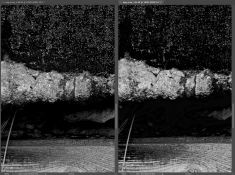
So I did a test. Picked a neg that was easy to scan in colour neg mode, 48 bits colour. Scanned it both ways and the scan where I picked B&W negative is WAY SHARPER and has better DR. WTF! So 140 4x5 negs later I find that I have been scanning at a lower resolution than I thought I was. If any of you have taken the time to scan 140 4x5 negatives you know just how much time I have wasted!
Here is a screen shot of the two scans. Both have had the blue and red channels stripped out. As you can clearly see the scan on the left is far better. That is the one where I picked B&W negative, 48 bits colour.
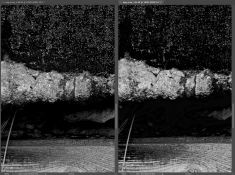
Last edited:


