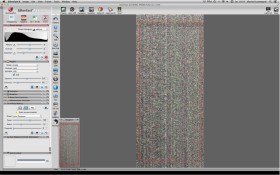Hi
I bought my self a "new" scanner today, the Epson 2450. Wish I am only gona use for scanning of negativ/positiv 35mm.
I did some research online and the scans looked promising. So i hooked it up, installed my software (first with Image capture) but the results where horrible, it was nothing. I have now tried epsons add on for Image capture, VueScan and SilverFast, but the results are the same.
Can anybody help with this? Is it fixable?
- Øyvind
I bought my self a "new" scanner today, the Epson 2450. Wish I am only gona use for scanning of negativ/positiv 35mm.
I did some research online and the scans looked promising. So i hooked it up, installed my software (first with Image capture) but the results where horrible, it was nothing. I have now tried epsons add on for Image capture, VueScan and SilverFast, but the results are the same.
Can anybody help with this? Is it fixable?
- Øyvind