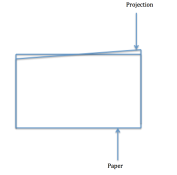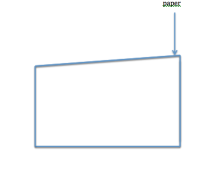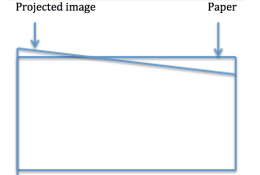Fall
Member
- Joined
- Feb 15, 2015
- Messages
- 66
- Format
- Multi Format
Hello all,
I have an omega c700 and during my last printing session I could not get my print straight. The projected image was crooked, and I'm pretty sure this is an alignment issue. I have searched and searched, but all the information one the topic is very confusing, and/ or expensive. It would be very nice if some one could help me out. I don't see how this could be this hard, and how there is not more info on this since there are so many photographers pre digital. Any help is appreciated. Thank you.
I have an omega c700 and during my last printing session I could not get my print straight. The projected image was crooked, and I'm pretty sure this is an alignment issue. I have searched and searched, but all the information one the topic is very confusing, and/ or expensive. It would be very nice if some one could help me out. I don't see how this could be this hard, and how there is not more info on this since there are so many photographers pre digital. Any help is appreciated. Thank you.