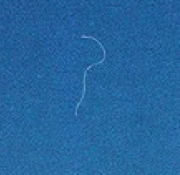- Joined
- Jul 9, 2012
- Messages
- 6
- Format
- Multi Format
I just got back my first roll from my "new" Mamiya 645 1000s. I have two questions now...
1. There is a large squiggle of dust on every single frame, in the exact same spot. I've investigated every part of the camera with magnification and don't see any noticeable dust. or fuzzies. Where in the camera would dust be that would be consistently on every frame?
2. Several of my images are dark on one side - the top of my landscape shots, on the side for the portrait shots. It's a gradient darkness and always on photos shot at either 500 or 1000 shutter speed, but other photos at the same shutter do not have the dark side. What would cause one-sided darkness?
I greatly appreciate your input. This is my first run with medium format fun!
1. There is a large squiggle of dust on every single frame, in the exact same spot. I've investigated every part of the camera with magnification and don't see any noticeable dust. or fuzzies. Where in the camera would dust be that would be consistently on every frame?
2. Several of my images are dark on one side - the top of my landscape shots, on the side for the portrait shots. It's a gradient darkness and always on photos shot at either 500 or 1000 shutter speed, but other photos at the same shutter do not have the dark side. What would cause one-sided darkness?
I greatly appreciate your input. This is my first run with medium format fun!